Contents
Where to Install VPN: Complete Guide to Devices and Platforms

Today's digital life means juggling multiple internet-connected gadgets—from smartphones and PCs to smart TVs and gaming consoles. Each device handles sensitive personal data and needs reliable protection. With cyber threats evolving daily, understanding which platforms offer secure connections and which don't becomes crucial. We'll answer that in this comprehensive overview, helping you make informed decisions about your online safety.
We'll show you how to download VPN software for PC, smartphone, router, gaming console, and web browsing using BlancVPN—a solution that works across all major operating systems. This versatile service adapts to your lifestyle, whether you're working remotely, streaming content, or gaming online.
Main Platforms for Installation
Can you safeguard all your gadgets? In most cases—absolutely. Modern solutions work across a wide range of platforms, ensuring comprehensive coverage for your digital footprint.
Our product offers solutions for PCs, smartphones, and smart TVs with no limits on the number of devices per subscription. This flexibility means your entire household can enjoy enhanced security without additional costs. By installing it on your router, you can protect your entire home network at once, including gaming consoles and smart home equipment—from voice assistants to connected refrigerators.
This overview covers installation on these platforms:
PCs: Windows, macOS, Linux—covering everything from laptops to desktop workstations
Smartphones: Android, iOS—including tablets and iPads
Smart TVs: Apple TV, Android TV—perfect for streaming enthusiasts
Routers: Keenetic, ASUS, TP-Link—the backbone of home connectivity
Web Extensions: Chrome and Chromium-based browsers (Edge, Opera)—ideal for quick browsing needs
Each platform has unique requirements and advantages. Your choice depends on your needs: routers safeguard all home equipment automatically, mobile apps ensure on-the-go safety during travel or commutes, and desktop applications offer the most features for PC owners who need advanced functionality.

How to Install VPN for PC: Windows, macOS, and Linux
Installing VPN software on your PC forms the foundation of online security and freedom. Desktop applications provide the most protocol options, detailed connection settings, and convenient server management. They're perfect for remote workers, content creators, and anyone who spends significant time online. Let's explore how to start across different operating environments, each with its own strengths and considerations.
VPN for Windows
Windows setup is straightforward—this platform has universal compatibility and serves millions worldwide. BlancVPN works through popular VPN client applications that integrate seamlessly with Windows architecture.
Simply download the installer from our website, run it, and add your configurations or access key. The process typically takes 2-3 minutes. Then connect to any of 36 locations with one click.
VPN for PC: macOS
Mac owners can easily set up security on their machines too, enjoying the same level of protection as their Windows counterparts. The process mirrors Windows: install the application using the familiar drag-and-drop method, and add your configuration file or access key.
macOS has stricter requirements due to its focus on safety, so it may request permission to install a profile on first launch—this is completely normal and ensures authentic software verification.
VPN for PC: Linux
People using this OS value control and flexibility, and our solution delivers on both fronts. We work with all popular distributions: Ubuntu, Debian, Linux Mint, Fedora, and others—respecting the diversity of the Linux ecosystem. Setup uses the Command Line Interface, giving you complete transparency over the process. Power enthusiasts appreciate this approach as it allows for automation and scripting.

Mobile Security: Android and iPhone
Mobile phones need protection even more than home computers—people connect them to public WiFi at cafes, airports, and hotels, use mobile banking on the go, and store personal photos and messages. These pocket-sized computers know more about us than any other device. Phones are our primary gateway to access blocked content on YouTube, TikTok, Instagram, and other services, especially when traveling internationally.
Let's cover setup on popular mobile platforms, ensuring your digital life stays secure wherever you go.
VPN for Android
There are several ways to safeguard your Android phone, catering to different preferences and technical comfort levels. The easiest way is through Google Play, where you'll find official apps for all available protocols: V2RayTun / V2Box for advanced obfuscation, WireGuard for speed, OpenVPN for compatibility, and Outline for simplicity.
You can also download APK files directly from our website—especially useful if apps are blocked in Google Play or for phones without Google services. Installation typically involves enabling "Unknown Sources" temporarily, downloading the app, importing configurations, and connecting. The whole process takes under a minute, even for first-time individuals.
VPN for iPhone and iPad
iPhone and iPad owners can download apps through the App Store, benefiting from the curated ecosystem. Note that regional restrictions may apply to certain apps in some areas.
BlancVPN on iOS works through universal applications, each optimized for strict performance standards:
WireGuard—official app with full feature compatibility and minimal battery impact
OpenVPN Connect—classic solution trusted by millions globally
Outline—convenient app for fast Shadowsocks protocol, perfect for streaming
V2Ray (Happ or Shadowrocket)—for effective censorship bypass in restrictive regions
Download the app from App Store, allow configuration additions when prompted, import settings. Each protocol has its quirks, but the principle remains the same—simplicity and security without compromising iOS stability.

VPN for Smart TV: Securing Your Streaming Content
Modern TVs are essentially specialized PCs with internet access, running streaming services and displaying content on big screens. They're entertainment hubs that know your viewing habits intimately. However, they collect and share data about your viewing preferences, location, and habits with advertising networks and content providers.
Smart TVs often have weaker security than other gadgets, making them vulnerable entry points. That's why their traffic needs safeguarding too, especially if you value confidentiality while enjoying your favorite shows.
Our documentation covers setup steps for smart TVs running different operating platforms:
Android TV—OS adapted for big screens with remote-friendly interfaces. Found on Sony, TCL, Xiaomi, Philips models, plus Chromecast and Xiaomi Mi Box streaming boxes. These run a modified Android that's optimized for couch viewing.
Apple TV—the physical streaming box running tvOS, a derivative of iOS. It connects to any display via HDMI and unlocks the ecosystem: movies and shows on Apple TV+, your music library, iCloud photos for slideshows, Arcade games with controller support, and AirPlay screen mirroring from any iOS device.

Install VPN on Router: Whole Home Security
After setting up a secured connection on your router, everything on your home WiFi automatically uses encrypted links—from smartphones to smart doorbells. This is especially convenient for gaming consoles, smart speakers, and TVs that can't run apps directly. It's a "set it and forget it" approach that technical and non-technical people alike appreciate.
BlancVPN is compatible with the firmware of popular brands:
Keenetic—popular in Eastern Europe with excellent firmware
ASUS—known for gaming routers with powerful processors
TP-Link—widespread availability and affordability
How to install VPN on router depends on your model and firmware.
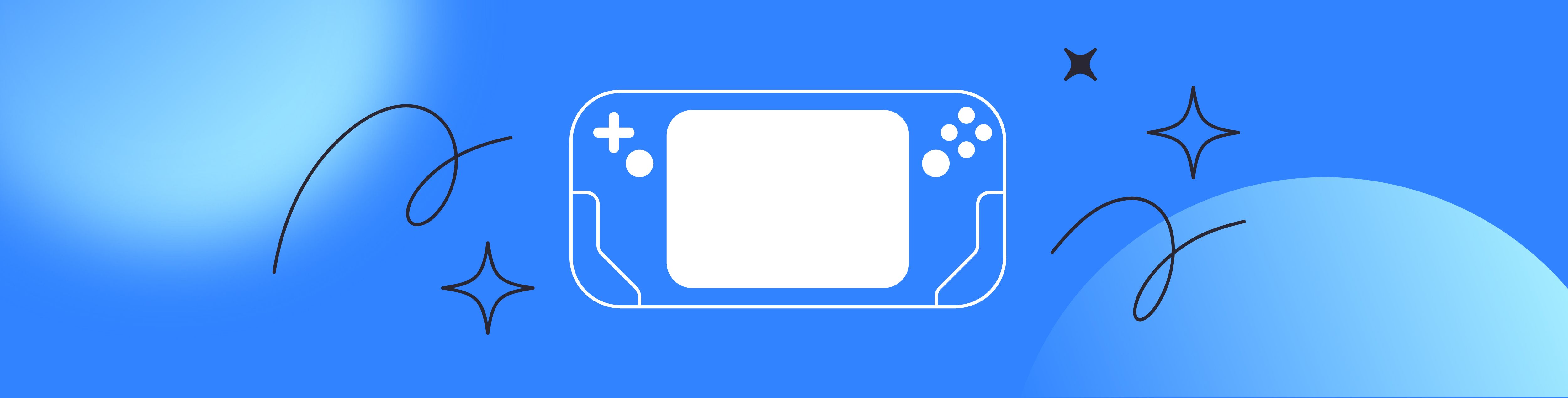
Steam Deck Security: Gaming Without Borders
Steam Deck is Valve's portable gaming console running SteamOS, a customized Arch Linux distribution. Unlike PlayStation and Xbox, which use locked-down platforms, you can install VPN software directly on Steam Deck. This unlocks games from different regions, helps you find better prices, and safeguards your connection during online sessions—crucial for competitive gaming where milliseconds matter.
Setup BlancVPN on Steam Deck is similar to regular Linux: switch to Desktop Mode, install necessary packages, download Outline client, import settings, and connect. The process respects Steam Deck's unique dual-mode nature.

VPN Browser Extensions
Need quick security just for web browsing without system-wide changes? Browser extensions are convenient for specific tasks: adding through the extension store takes seconds, then protection activates with one button. Web connections are fast because only web traffic receives encryption, leaving other applications unaffected. This selective approach suits people who want security for browsing while maintaining direct connections for gaming or streaming.
We offer a Chrome extension that works in other Chromium-based applications like Edge and Opera.
FAQ
How many links can I use with one BlancVPN subscription?
We don't limit usage. One subscription safeguards all your family's PCs, smartphones, tablets, TVs, and network equipment. Share with household members without worry.
Can I install BlancVPN on gaming consoles?
Directly only on Steam Deck, thanks to its open architecture. PlayStation and Xbox don't have direct setup options due to manufacturer restrictions. In these cases, configure VPN on your router—then consoles automatically use encrypted links without any configuration needed.
Is there a web extension available?
Yes, we offer a Chrome extension that's been tested extensively. It's compatible with other Chromium applications: Opera, Microsoft Edge, Brave, Vivaldi, and others sharing the same engine.
What platforms are compatible?
PCs: Windows, macOS, and Unix-based OS
Smartphones: Both major mobile operating environments (Android, iOS)
Routers: Keenetic, ASUS, TP-Link with compatible firmware
Apple TV and Android TV
BlancVPN — your gateway to safe and secure internet
Stream, browse, or work safely — even on public Wi-Fi.
Get BlancVPN