Contents
VPN for Games: How to Reduce Ping and Play Safely
Gamers often use VPNs for privacy, data protection, and even to reduce ping — the time it takes for data to travel between the device and the game server. This article explains how to choose and use a gaming VPN, reduce ping in online games, and understand the ping values that ensure smooth gameplay in popular titles.
Why Use a VPN for Gaming?
IP Address Masking. A VPN replaces your IP address with one from the VPN server, ensuring anonymity. In some cases, it can also protect against DDoS attacks. They are typically aimed at servers but can sometimes target players, especially streamers or competitive gamers.
Security on Public Networks. Unsecured public Wi-Fi can expose your payment information and gaming account credentials to intruders. A VPN encrypts traffic, making it unreadable to third parties, even if they gain access to the network.
Access to Local Content and Discounts. Game subscription costs often vary by region. A VPN allows you to create accounts in other countries to access lower prices or gain early access to region-specific game releases.
Playing with Friends from Other Countries. Many multiplayer games, such as Overwatch, Fortnite, and Call of Duty, assign players to servers based on location. By changing your VPN location, you can play on the same server as friends from different regions. Some games, however, allow manual server selection or restrict VPN usage.
Bypassing Traffic Restrictions. ISPs may throttle specific types of traffic, such as streaming, large downloads, or online gaming. A VPN hides your traffic type, helping you avoid these restrictions, though it may slightly reduce your internet speed.
Reducing Ping. High-speed internet doesn't always guarantee low ping. If your ISP routes traffic inefficiently through multiple intermediary nodes, a gaming VPN can optimize the data transfer route and reduce delays. However, ping may increase if the VPN server is far from the user or the game server or if it adds processing delays.
What Is a Normal Ping for Online Games?
For games requiring quick reactions and precision, such as shooters, a ping around 50 milliseconds is ideal. Even slight delays can lead to missed shots in games like Counter-Strike.
For MMOs, strategy games, and other genres, pings up to 100 milliseconds are acceptable. For example, in World of Warcraft, low ping is critical during raids and PvP but less crucial for casual gameplay.
Pings above 100–150 milliseconds can cause noticeable lag and negatively affect gameplay.
Ping Recommendations for Popular Games
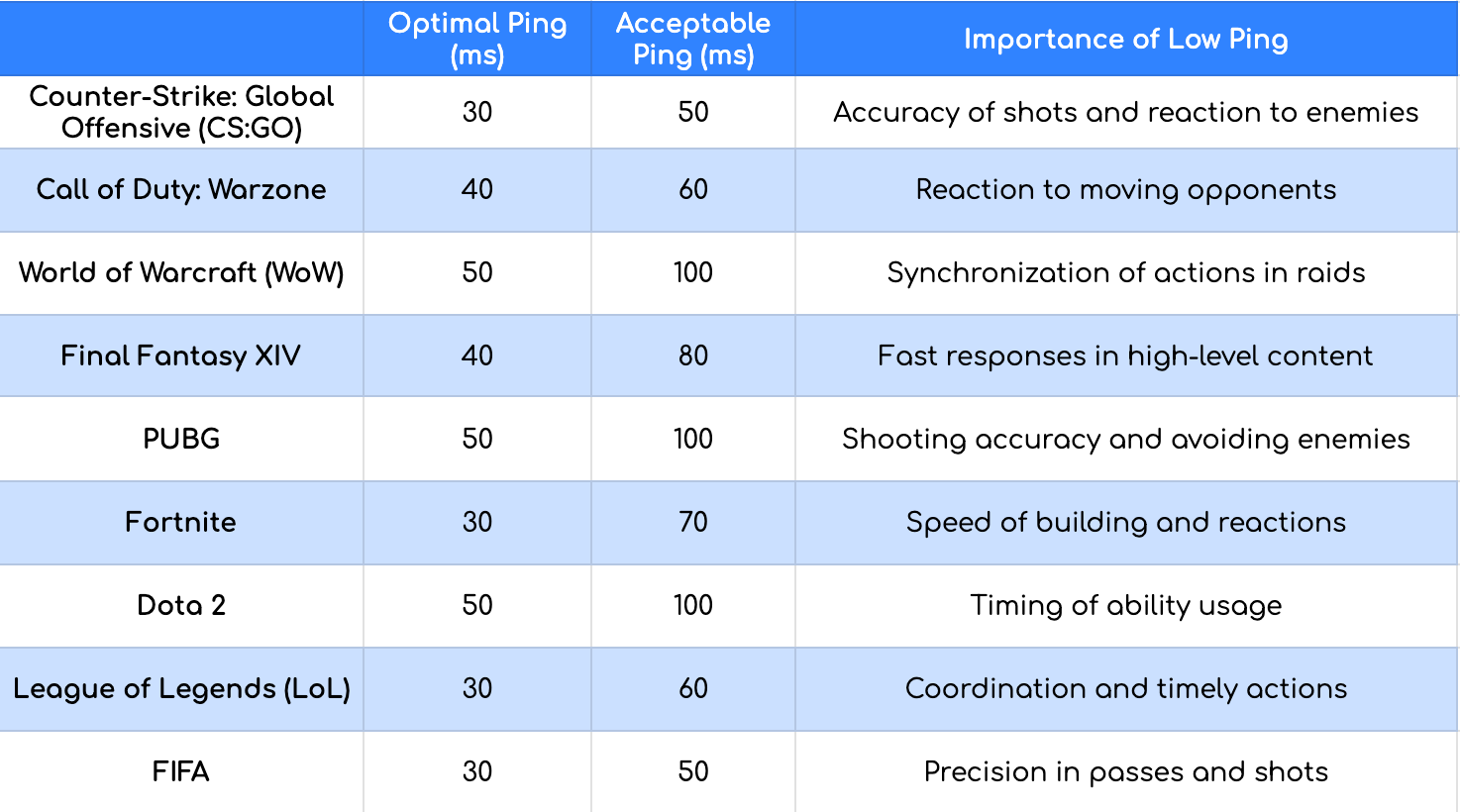
In addition to ping, other factors like Packet Loss can affect gameplay. Packet Loss occurs when some data fails to reach its destination due to unstable connections. While a VPN might help, poor gaming performance often stems from multiple issues, including ISP quality, hardware limitations, and game server stability.
How to Reduce Ping in Games
Close background applications that consume bandwidth, such as torrents or streaming services.
Use a wired internet connection instead of Wi-Fi for greater stability.
Scan your device for viruses or malware.
Adjust router settings and enable Quality of Service (QoS) to prioritize gaming traffic.
Use a reliable gaming VPN to optimize your connection.
How to Set Up a VPN for Gaming
Install the VPN client on your gaming device, whether a phone, a tablet, a PC, or a router in case of console gaming.
Log in and select a VPN server closest to the game server.
Launch the game and check your ping. Test several servers in the same region to find the optimal connection.
Ways to Measure Ping
Many online games offer built-in tools for displaying ping, typically found in the "Network" or "Game Interface" settings (e.g., in CS:GO, Dota 2, WoW, LoL, and Fortnite).
Use third-party programs like PingPlotter for a detailed analysis.
Sometimes, VPN clients display server latency, helping you choose the best option. Some also offer automatic connections to the server with the lowest ping, ideal for games with automatic server distribution.
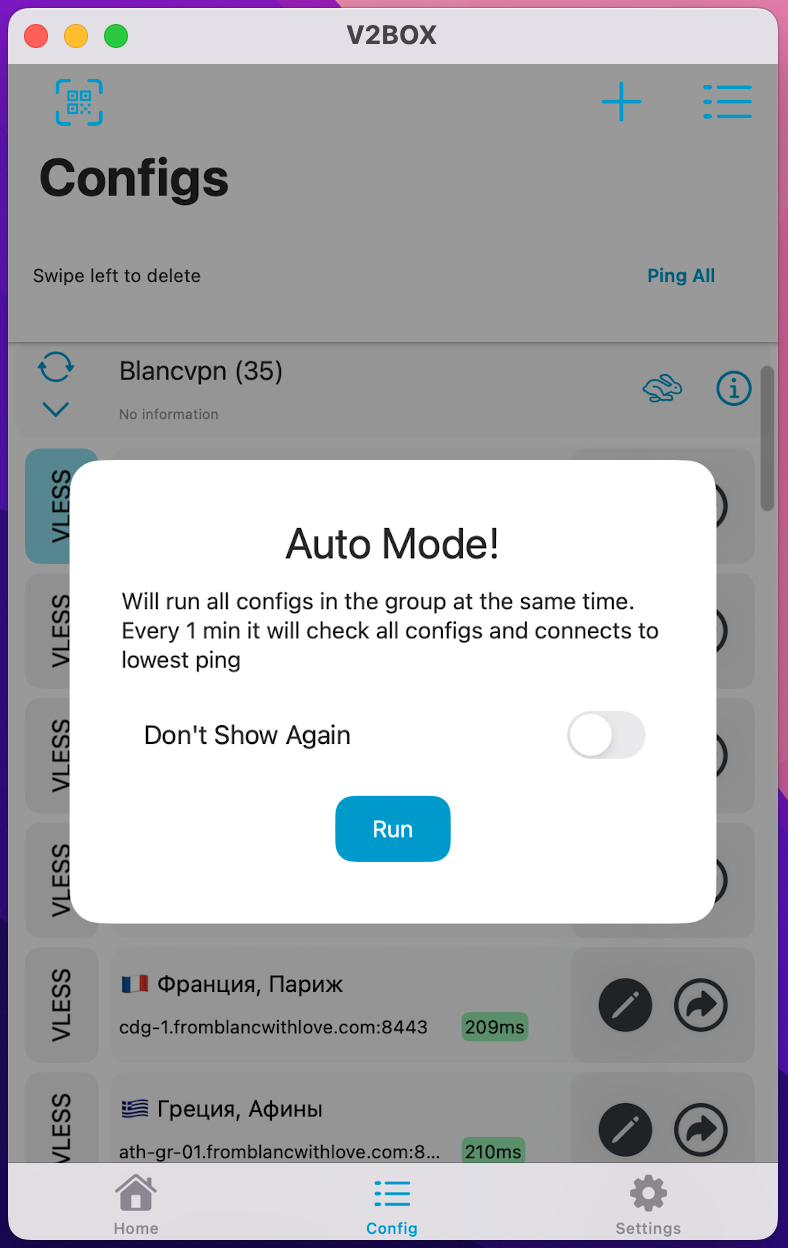
What to Look for in a Gaming VPN
Server Locations. Choose a VPN provider with a wide range of server locations to ensure a nearby option for your game server's region. Providers like BlancVPN offer extensive coverage.
Connection Speed. VPNs may reduce speed, but top-tier services minimize this impact. BlancVPN supports speeds up to 10 Gbps with minimal ping, ensuring smooth gameplay and even 4K streaming.
Support for P2P Connections. Some games use Peer-to-Peer connections. For example, FIFA often uses it for matchmaking. VPNs not optimized for P2P may cause packet loss or higher ping. Choose a VPN designed to handle P2P traffic efficiently.
Device Compatibility. Ensure the VPN is compatible with your gaming platform. BlancVPN, for example, works on:
Security. Avoid free VPNs, which often lack robust security and may impose data limits. BlancVPN offers a 4.6/5 Trustpilot rating, adheres to a no-log policy, and uses physical servers for enhanced security.
Unlimited Traffic. Online games consume significant data. Free VPNs often impose caps or throttle speeds after a limit. Paid services like BlancVPN provide unlimited traffic for seamless gaming.
FAQ
Can a VPN reduce ping in games?
In most cases, no, but sometimes a VPN can optimize the data transfer route between your device and the game server, eliminating inefficient intermediary nodes and creating a more direct connection.
What is the normal ping in online games?
For shooters and MOBAs, 50 milliseconds is optimal. For MMOs and strategies, about 100 milliseconds is acceptable. Delays above 150 milliseconds can disrupt gameplay.
How can I reduce ping in games?
Close background applications that consume bandwidth.
Use a wired connection whenever possible.
Scan your device for viruses.
Install a gaming VPN and connect to a server near the game server.
Why should I use a paid VPN for gaming?
Paid VPNs provide stable connections, high speeds, unlimited traffic, and robust security. Free VPNs often have limitations and vulnerabilities that can negatively impact gameplay.
What features matter in a gaming VPN?
Look for extensive server locations, high-speed connections, P2P support, device compatibility, unlimited traffic, and strong privacy policies.
BlancVPN — your gateway to safe and secure internet
Stream, browse, or work safely — even on public Wi-Fi.
Get BlancVPN