Contents
How to Change Your Steam Account Region
Steam is one of the largest digital platforms for buying video games. However, users in certain regions may face issues with payments and game availability due to restrictions imposed by publishers or financial institutions.
Players may need to change their Steam account region to one where these titles are available to continue playing their favorite video games. Relocating your account is also a way to take advantage of regional pricing differences, as game prices vary across countries.
This guide will explain step-by-step how to change your Steam account region and discover alternative ways to unlock access to region-restricted games and lower prices.
Regional Discounts on Steam Games
Steam operates in numerous countries worldwide, often supporting payments in local currencies. When converted to USD or EUR, game prices in some regions can be significantly lower than in others, allowing users to benefit from regional pricing.
Occasionally, Steam updates its pricing structure. In late 2023, the platform stopped accepting payments in Turkish Lira and Argentine Pesos, switching these countries to USD. However, other budget-friendly regions remain, including Mexico and Brazil.
To compare regional prices, visit SteamDB. Search for a game and check the "Price History" section to see how prices vary across regions.

How to Change Your Steam Region Using a VPN
To change your account region, you will need a reliable VPN for Steam. Select a VPN that supports obfuscation technology, which disguises VPN traffic as regular internet traffic, helping to avoid detection and potential bans. BlancVPN users are advised to switch to secure protocols like WireGuard or OpenVPN for this process.
Factors to Consider When Choosing a New Region
Ensure the games you want are available in that region. For example, Grand Theft Auto V is unavailable in China, and God of War is blocked in the UAE.
Compare game prices to ensure the new region offers lower costs.
You must have a valid bank card from the selected country. For example, we have published a detailed guide on issuing a Turkish virtual Ininal card.
Step-by-Step Guide to Changing Your Steam Region
Enable your VPN and connect to a server in the country corresponding to your desired Steam region.
Open the Steam application on your device: https://store.steampowered.com/mobile#mobile_section.
Sign Out of Other Devices: сlick on your profile name in the top-right corner and select "Account Details." Then, sign out of all other devices.
Add a Game to Your Cart. Navigate to the store, add any game to your cart, and proceed to checkout.
Change Store Country. The "Country" option is at the top of the checkout page. Select your target country from the dropdown menu and confirm the change.
Enter Payment Information. Note that you must use a billing address in the chosen country.
Complete the Purchase to update your account's region.
Some third-party services offer account relocation assistance if you cannot complete these steps yourself. For a small fee, a local user from the desired country can perform the process for you.
Do You Need a VPN to Play Games After Changing Your Region?
Once you successfully change your Steam region and purchase the desired game, you can disable the VPN. However, a VPN may still be required for future purchases since your location must match the country of your payment method.
Many gamers also use a VPN while playing to enhance privacy and protect their data. This can even reduce ping by optimizing routing between your device and the game server. For more details, check out our article on VPN for gaming: how to reduce ping and play safely.
Alternatives to Changing Your Steam Region
Changing your Steam region isn't the only way to access games. If a title isn't available in your country, you can still obtain it through alternative methods such as gift purchases, activation keys, and Steam Family Sharing.
Gift Purchases
Some titles can be received as a gift from a foreign account. Gifted games may even include editions no longer available for direct purchase. For example, Dark Souls: Prepare to Die Edition was removed from the store after the release of the Remastered version.
You can find gift resellers online if you don't have friends with foreign accounts. Here's what you need:
The account sending the gift must be on your friend's list.
Your inventory must be set to "Public" (Settings → "Inventory" → "Privacy" → "Public").
Your account must be at least 30 days old to receive gifts.
Activation Keys
Even if a game is unavailable for direct purchase in your region, you may still activate it using a Steam key. These unique codes allow you to add games to your library, which are sold on third-party platforms or bundled with physical copies.
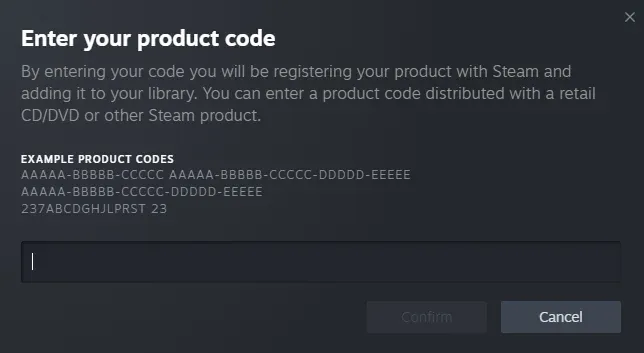
Things to Keep in Mind:
Steam keys may cost more than direct purchases or gifts.
Some keys are region-locked and require a VPN for activation.
Fraud risk: Some keys sold online may be revoked or stolen.
If a key doesn't work, refunds are usually not available.
Steam Family Library Sharing
Steam Family Sharing is another alternative to switching your account region. It allows users to share their game library with up to five accounts on ten devices.

How It Works:
The library owner logs into another user's device and enables Family Sharing in settings.
The user gains access to the owner's game library.
Each player uses their own account, preserving achievements and progress.
Limitations:
Only one person can play a shared game at a time.
Some games, especially those requiring subscriptions or third-party launchers, cannot be shared.
Access is granted to the entire library, not individual games.
Violations (such as cheating) may result in Family Sharing bans.
Tips for Using Third-Party Services
Giving third parties access to your account carries risks, from fraud to potential account bans. To minimize risks, follow these guidelines:
Use the same VPN consistently to avoid triggering security flags.
Choose platforms that escrow payments and release funds only after confirmation, such as FunPay.
Monitor regional prices carefully and avoid suspiciously cheap offers.
Consult with friends who have gone through this process—they may recommend trusted resellers or services.
FAQ
Does Steam allow region changes?
Yes, but only if you have a valid payment method from the new region. Steam may restrict or ban your account if you abuse region switching or use VPNs excessively.
Is using a VPN safe for changing regions?
It carries risks. Steam discourages VPN use for region changes, which may lead to account limitations if detected.
What is the best alternative to changing regions?
Using gift purchases, activation keys, or Steam Family Sharing is a safer way to access region-locked games.
BlancVPN — your gateway to safe and secure internet
Stream, browse, or work safely — even on public Wi-Fi.
Get BlancVPN