Contents
How to Install and Use BlancVPN on iPhone - A Simple Security Setup Guide
iPhone users frequently use VPNs (Virtual Private Networks) to ensure online security. VPNs play a crucial role in encrypting internet connections and protecting personal information. Today, I will guide you step-by-step on how to install and use BlancVPN on your iPhone. Additionally, we will explore the key features and benefits of BlancVPN and explain why it is suitable for iPhone users.
What is BlancVPN?
BlancVPN is a service that helps protect your online privacy and allows you to use the internet safely, even on public Wi-Fi. It offers optimized performance and user convenience, especially for iPhone users, making it easy for anyone to install and use.
How to Install and Set Up BlancVPN on iPhone
The process of installing and setting up BlancVPN on an iPhone is very simple. Instead of a proprietary app, BlancVPN provides its service through the Outline app. Outline is an open-source VPN project based on Shadowsocks that provides secure and fast VPN connections. Follow the steps below:
Download Outline from the App Store
First, open the App Store on your iPhone and search for “Outline.” Find the app and click the “Get” button to download and install it.
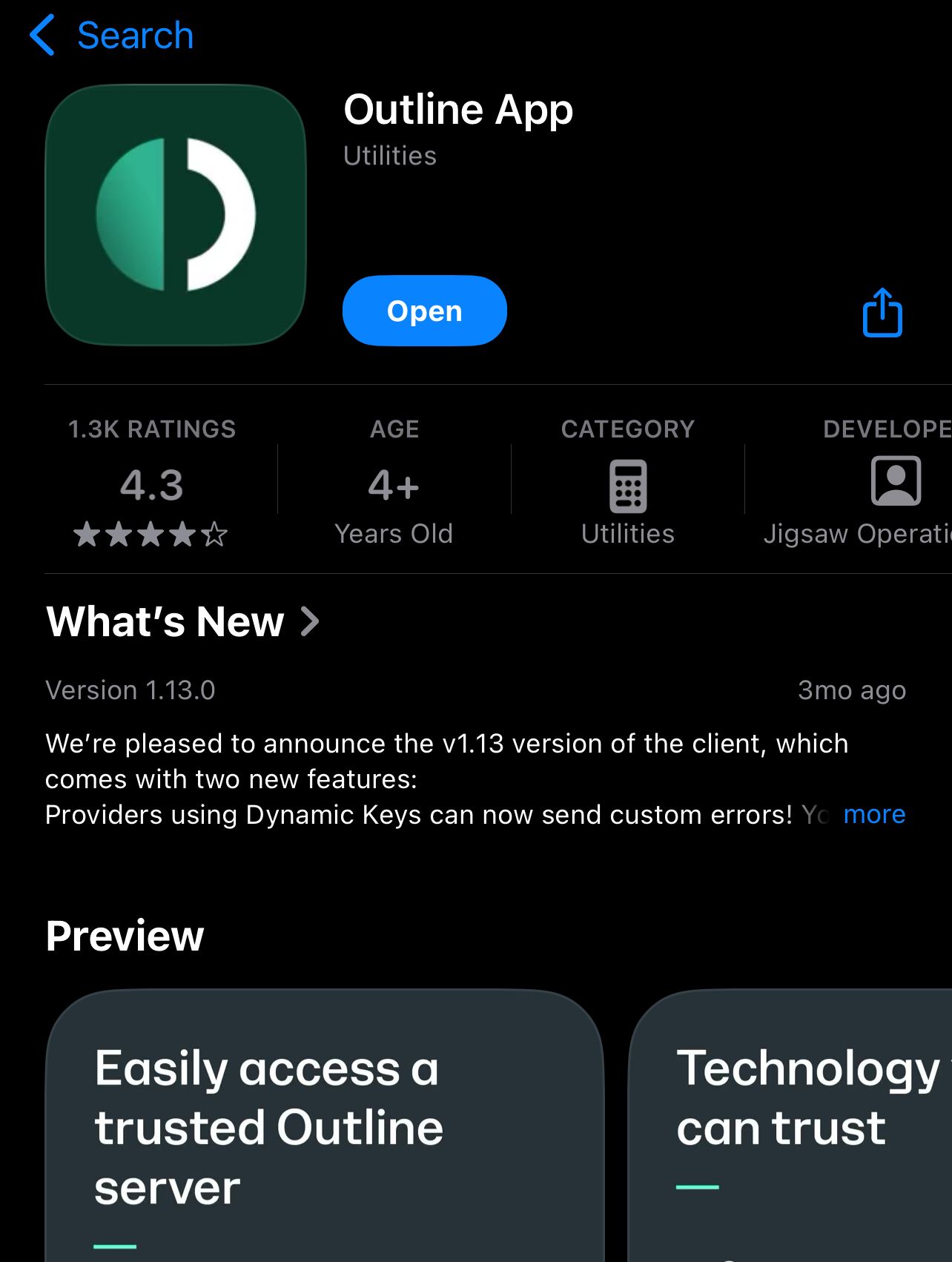
Obtain BlancVPN Server Information
Log in to the BlancVPN website and go to your personal account. Here, you will obtain the VPN server information to use. The server information is provided in a format that you can copy and paste.
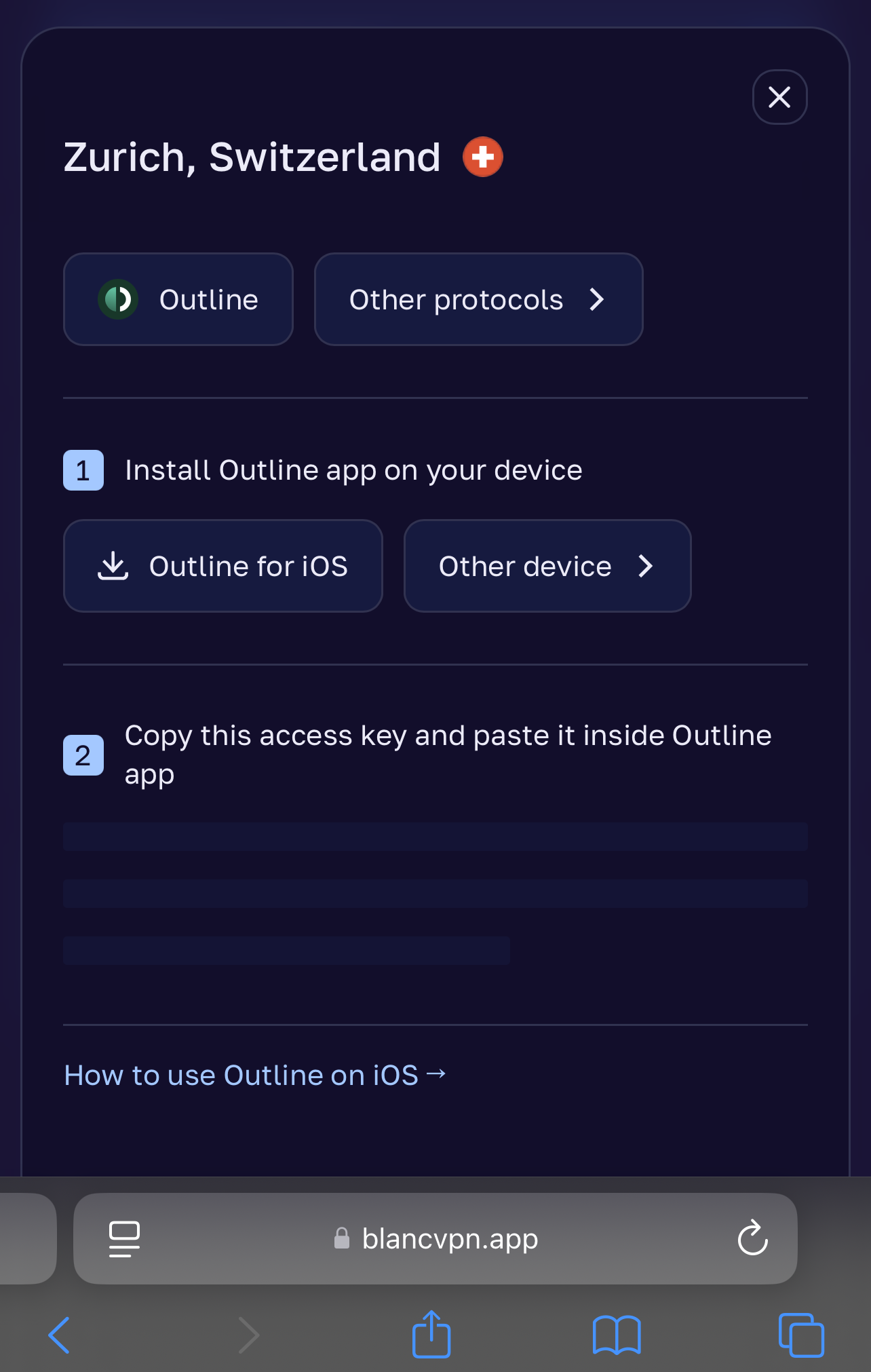
Add Server to Outline App
Open the Outline app and select the “Add Server” option. Enter the server information obtained from the BlancVPN website. Once the server information is added, you can connect to that server.
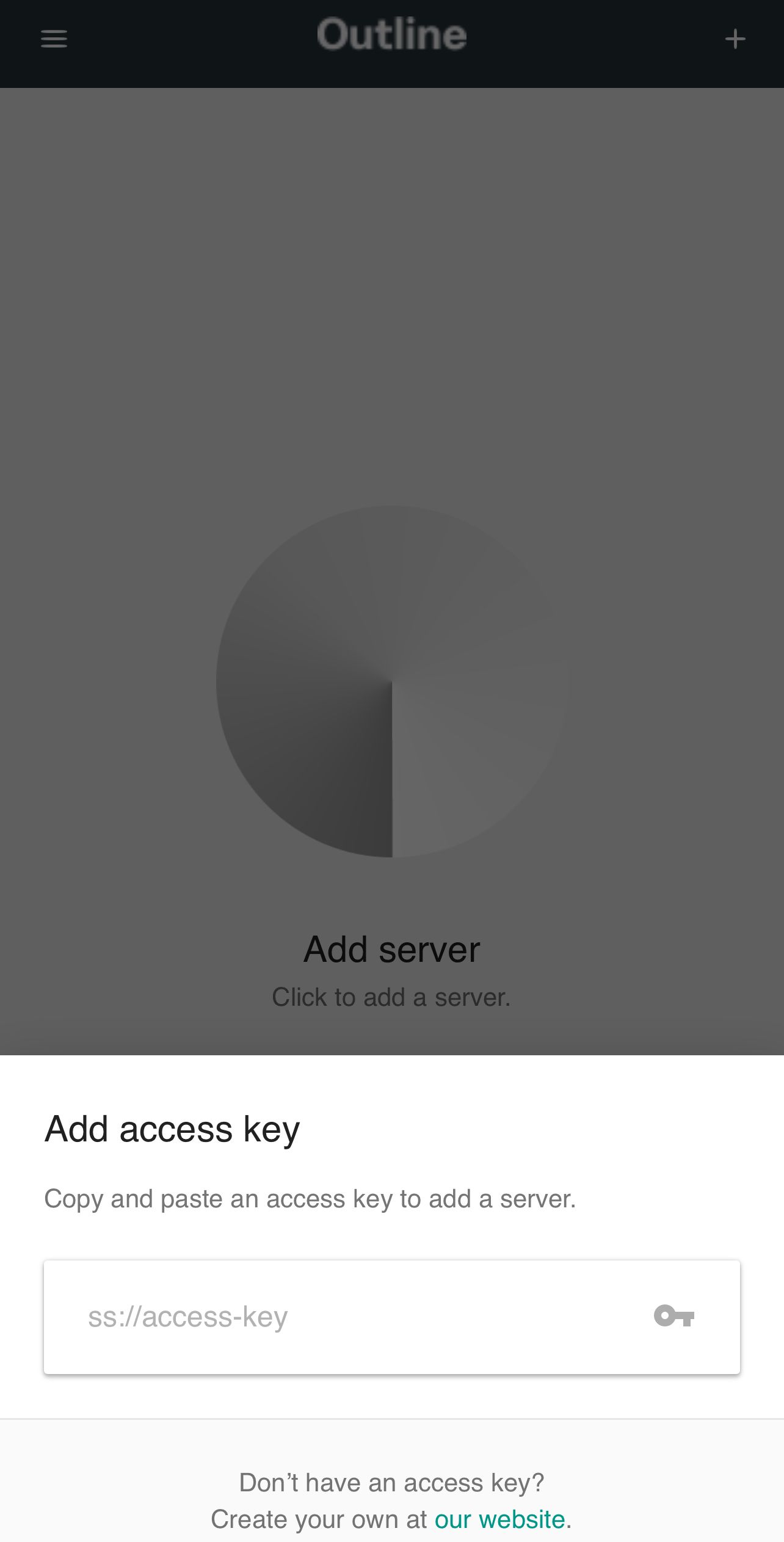
Verify VPN Connection
To ensure the setup is completed correctly, go to “Settings” -> “General” -> “VPN” on your iPhone. Here, you can check if Outline VPN is active.
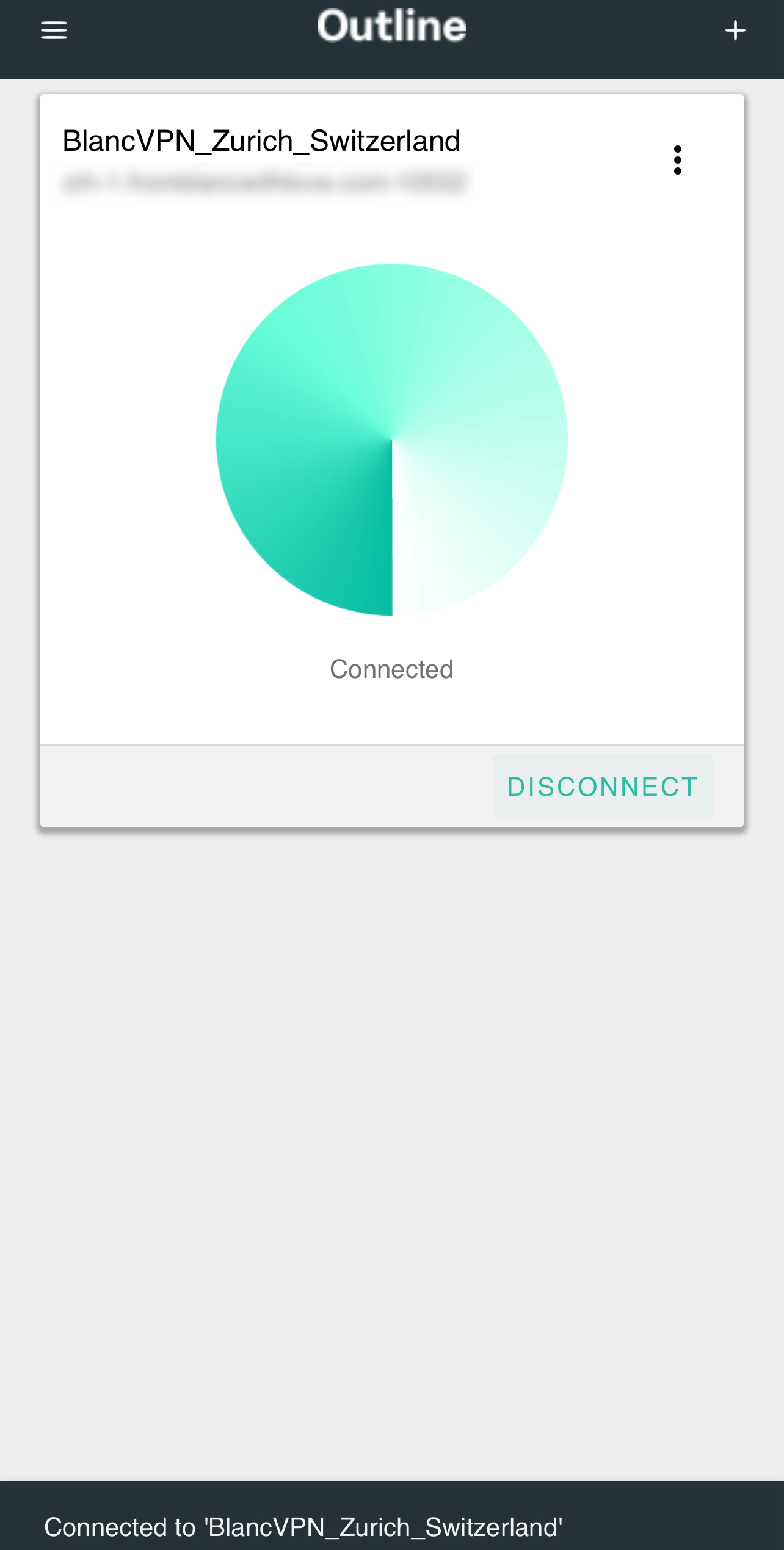
Key Features and Benefits of BlancVPN
High Security and Privacy Protection
BlancVPN uses strong encryption technology to protect your internet traffic. This prevents hackers or third parties from monitoring or stealing your online activities.
Fast and Stable Connection
BlancVPN provides fast and stable servers, ensuring users can use the internet without lag or interruptions. This is especially beneficial for streaming services or downloading large files, maintaining smooth speeds.
Various Server Locations
BlancVPN has servers in multiple locations worldwide, allowing users to choose and connect to servers in the desired countries. This makes it easy to access region-restricted content.
User-Friendly Interface
The Outline app offers an intuitive interface, making it easy for users unfamiliar with VPNs to use. You can set up and manage VPN connections with just a simple click.
Tips for Using BlancVPN
Enable VPN When Using Public Wi-Fi
Always enable BlancVPN to protect your personal information when using public Wi-Fi at cafes or airports. Public Wi-Fi is an easy target for hackers, making VPN usage essential.
Access Region-Restricted Content When Traveling Abroad
Even while traveling abroad, you can use BlancVPN to access content that is only available in Korea. By connecting to a Korean server, you can easily access streaming services or websites provided in Korea.
Set Up Automatic Connection
Enable the automatic connection option in the Outline app settings, ensuring the VPN is activated whenever your iPhone connects to the internet. This maintains a secure internet usage environment at all times.
BlancVPN — your gateway to safe and secure internet
Stream, browse, or work safely — even on public Wi-Fi.
Get BlancVPN