The Best VPN Extensions for Chrome in 2025
We included 5 popular VPN browser extensions in this review: ExpressVPN, NordVPN, Surfshark, CyberGhost, and BlancVPN. All these services fully encrypt traffic, follow strict privacy policies, offer fast connections, and use secure protocols.
These are premium services with trial periods and money-back guarantees. We compared their monthly subscription costs, available locations, and device limits.
We did not include free VPNs for Chrome in this review due to their significant drawbacks:
Many free VPNs don't provide sufficient protection.
Some free providers sell user activity data.
Lesser-known free extensions may contain viruses or spyware.
Speed and functionality are often limited.
Additionally, some VPN services may be blocked in your country.
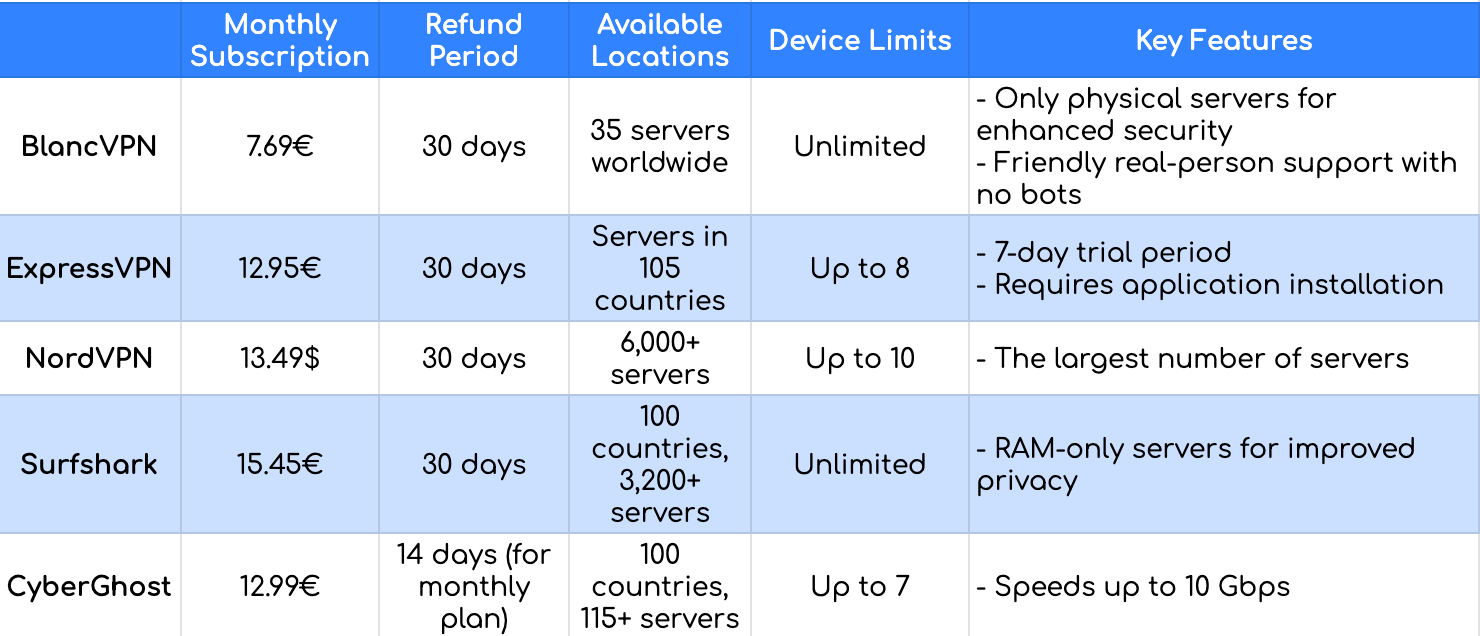
Tip: Choose Long-Term Subscriptions for Discounts. VPN providers often offer significant discounts for longer subscriptions. For instance, BlancVPN's annual plan reduces the cost to just €4 per month — a 50% discount!
How to Install a VPN Extension for Google Chrome
1. Open the Chrome Web Store. In the search bar, type the name of the VPN extension, e.g., "BlancVPN," or go directly to the link. Click "Add to Chrome."
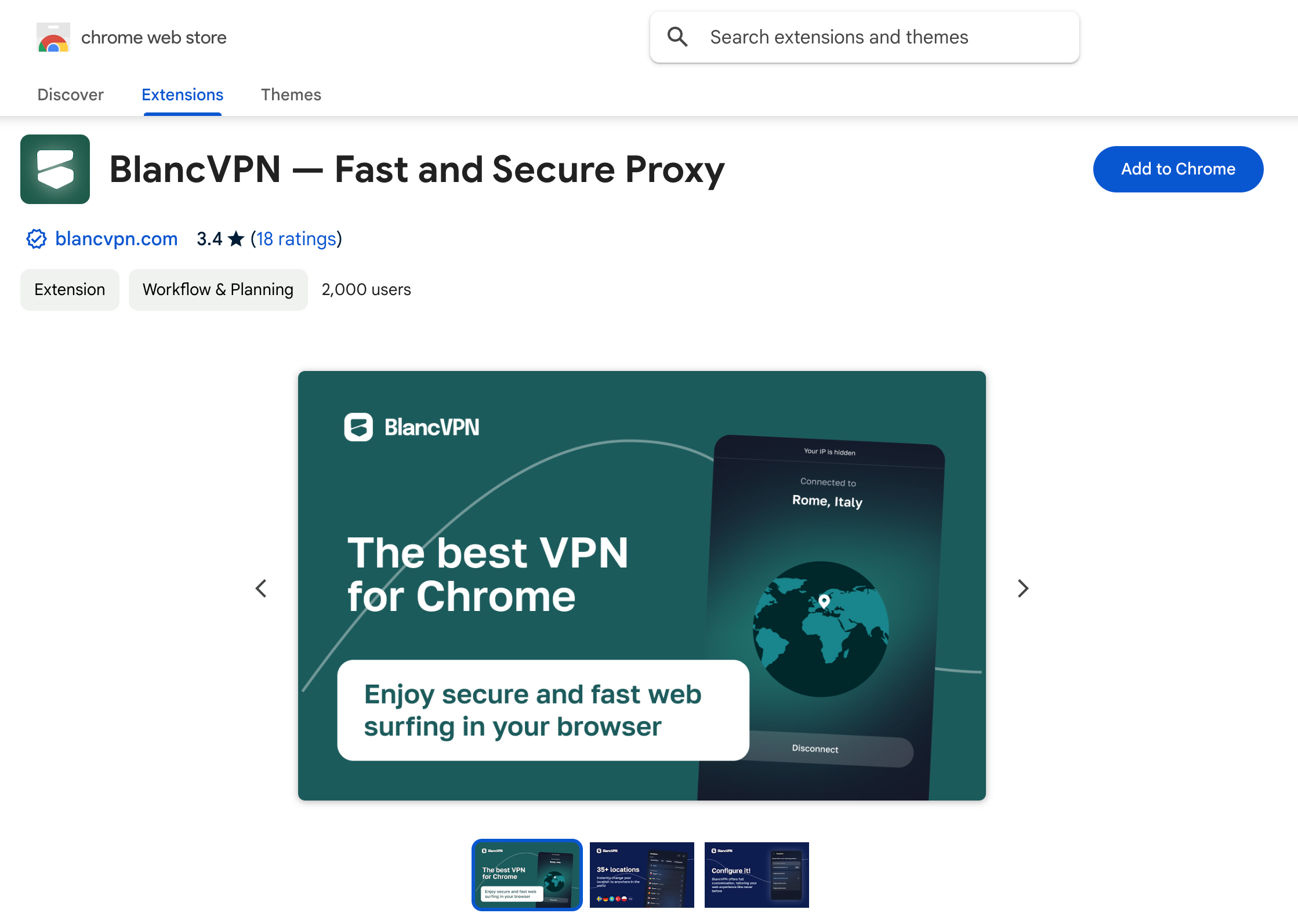
2. Confirm the installation by clicking "Install Extension". After installation, the extension icon will appear next to the address bar.
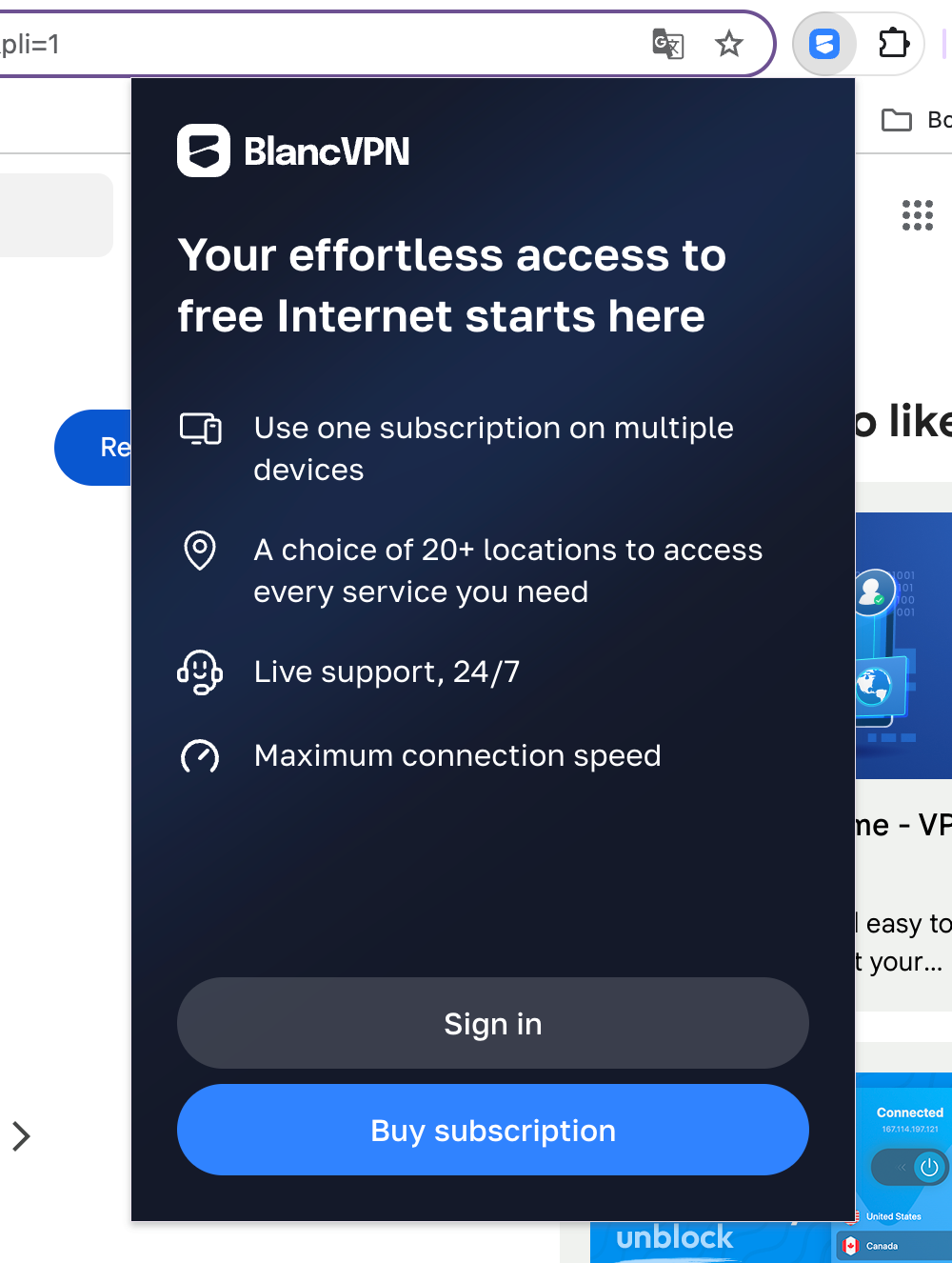
3. Purchase a subscription, log in to your account, and connect to a server.
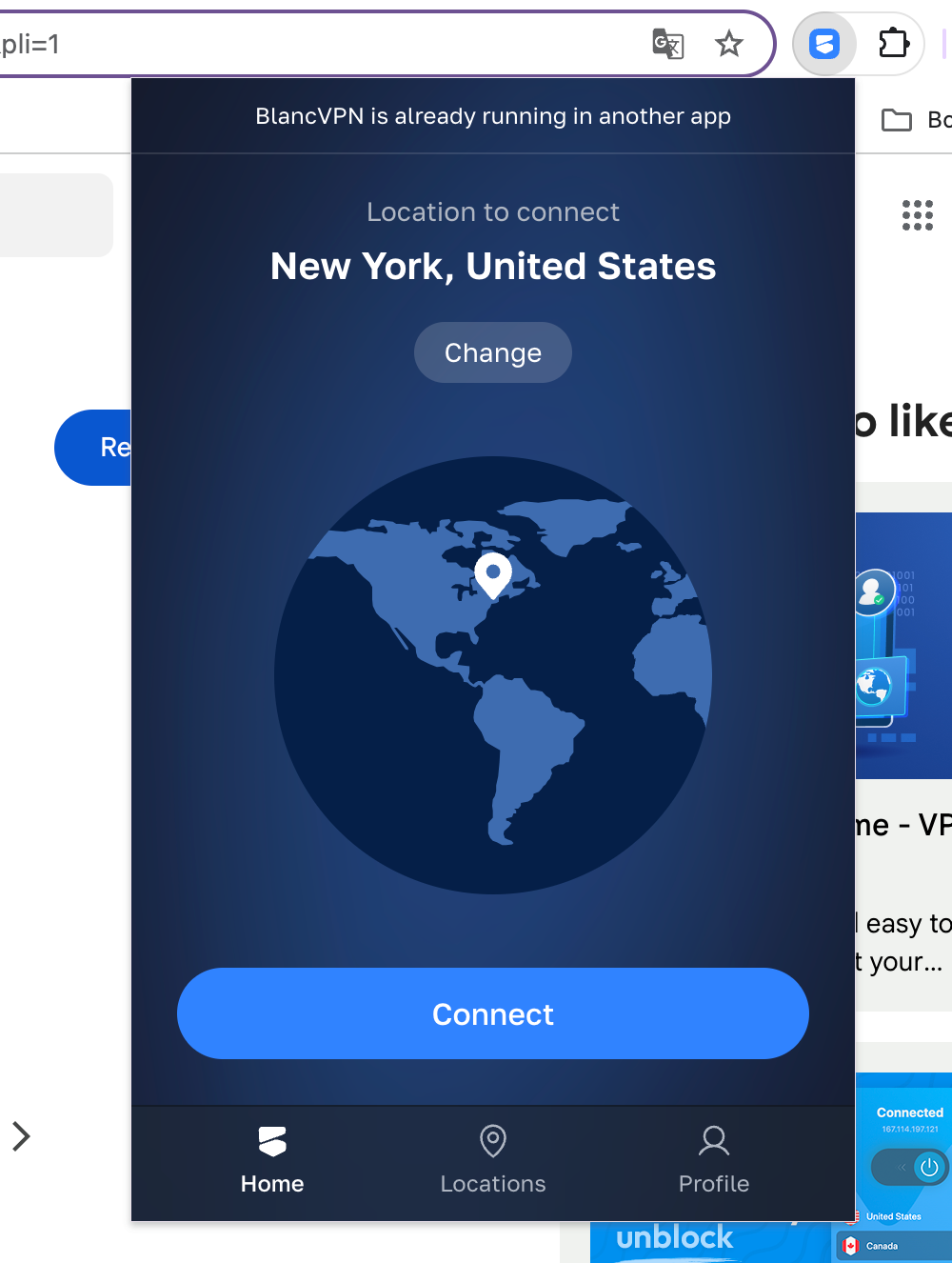
BlancVPN's Chrome extension has been recently updated for improved speed, functionality, and usability. Download the fast and secure BlancVPN extension right away.
FAQ
What Is a VPN Extension?
A VPN extension is a lightweight program that adds traffic encryption and IP masking functions to your browser. It provides security and privacy while browsing the web and consumes minimal system resources.
What Are the Pros and Cons of VPN Extensions Compared to Full Programs?
Pros:
Easy to install and use.
Minimal resource consumption.
Cons:
Encrypts only browser traffic.
Limited features compared to VPN applications.
Which VPN Extension for Chrome Should I Choose?
We compared 5 top paid extensions in this article:
BlancVPN: Affordable, secure, with friendly real-person support.
ExpressVPN: Includes a trial but requires the main application.
NordVPN: Offers the largest server network.
Surfshark: Ensures high privacy with RAM-only servers.
CyberGhost: Provides exceptional speeds up to 10 Gbps.
How Do I Install a VPN for Chrome?
Go to the Chrome Web Store.
Search for the VPN extension by name and click "Add to Chrome."
Confirm the installation.
Purchase a subscription, login, and connect to a server.
BlancVPN — your gateway to safe and secure internet
Stream, browse, or work safely — even on public Wi-Fi.
Get BlancVPN