Contents
6 Best Free VPNs for iOS in 2024
Like paid VPNs, free ones substitute an IP address, helping users surf the Internet safely and anonymously. However, you still have to pay for such services, just not with money. What's the price then?
Some free VPNs for iOS and other operating systems earn money from advertising. The user receives the service but views many promotional videos and banners along the way, the income from which goes to the provider.
Without advertising, the service sells users' records of online activities and data, such as digital profiles, lists of visited sites, and information about downloaded files. Advertisers need this data for advertising campaigns and setting up recommendation systems.
All free services have limitations, such as the number of devices, traffic volume, download speed, and the choice of countries.
Reliable and secure paid services, like BlancVPN, have trial periods or a refund guarantee. This approach allows to test several services and choose the most appropriate one. This option should be preferred if a VPN is needed often and for big tasks, such as financial transactions, streaming, and online games.
If you need a VPN occasionally to open a couple of inaccessible sites, read this article to the end. We will tell you what to consider when choosing a free service and reveal the six most popular completely free VPNs for iOS in 2024.
Criteria for choosing a free VPN for iOS
Traffic and speed restrictions. Many free services set daily or monthly limits on the amount of data uploaded. The connection speed is usually not expressly limited, but it is always lower than that provided by paid VPNs. These limits are enough for surfing but not for watching videos, playing online games, or using P2Ps.
A limited number of devices. Some VPN clients work only on the iPhone they are installed on. Others do not limit the number of connected devices so you can share. However, all connected devices share the speed and the traffic.
Access to servers and regions. A VPN must have sufficient locations to ensure a stable and fast connection. The more servers there are, the more opportunities open up for users — we discussed this in the article Why VPN has a large number of servers.
Which free VPN for iOS to download
We visited the sites of 6 popular free VPNs for iOS and collected information about them in the table. These are free services with no time limits but they have other limitations.
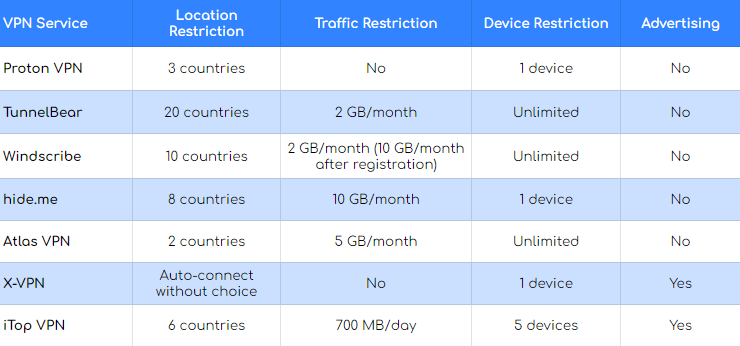
VPN providers can change their applications and subscription plans. Lists of available countries change significantly often. It is also worth considering that services may be temporarily or entirely unavailable in your country. This is especially true for popular VPNs such as ProtonVPN, TunnelBear, and Windscribe.
If you are tired of the limitations of the free versions and need a reliable and secure tool, try BlancVPN for iOS. Its pros:
guarantees security and anonymity because of the most modern encryption algorithms and no-logs policy,
has no limits for traffic and the number of devices,
provides speed up to 2Gb/s, which is enough to watch 4K streams,
runs on laptops, smartphones, tablets, routers, and TVs,
has 35 servers all over the world,
gives a 30-day money-back guarantee.
How to install VPN on iPhone, iPad
Search for the service you need in the App Store, then click "Download" or "Install."
Some VPNs require registration to access the free plan. Some do not need it but offer additional bonuses for registration, such as increased traffic limits. To register, enter your email address and create a password.
Select the server if a choice is offered, and click the "Connect" button.
When using the application for the first time, it will ask permission to add a VPN configuration. Click "Allow" and confirm the action with Face ID, Touch ID, or password.
While connected, you will see a small rectangle with the letters VPN in the status bar. The icon may be hidden on more recent iPhone models but becomes visible when you open the Control Center.
To disable the VPN, open the app and click "Disconnect".
Some services work directly through VPN protocols' applications. In this case, you need to download one of the following apps from the App Store: Outline, OpenVPN, Wire Guard or other. Your VPN provider gives the configuration file for these apps.
FAQ
Why are free VPNs for iOS worse than paid ones?
Free services earn money through advertising or selling user data. They have restrictions on traffic, speed, the number of connected devices, and the choice of servers and countries. If you need a reliable, fast, and secure VPN, it is better to prefer paid services. They have free trial periods or a refund guarantee.
Which free VPN for iOS should I choose?
In the article, we reviewed six completely free services for iOS. TunnelBear offers more countries than the others. Proton and X-VPN have no traffic restrictions. Windscribe and TunnelBear do not limit the number of devices. Each of these services has drawbacks, but they are suitable for rare use.
How to install a VPN on an iPhone or iPad?
Download the VPN app from the App Store. Register if required. Select the nearest server and connect to it. Allow the VPN configuration. Check that the VPN is enabled.
Some services work directly through VPN protocols' applications. In this case, download Outline, OpenVPN, Wire Guard or other app and use the configuration file from your VPN provider.
BlancVPN — your gateway to safe and secure internet
Stream, browse, or work safely — even on public Wi-Fi.
Get BlancVPN