To set up BlancVPN using Happ on Windows devices, you will need a V2Ray protocol client and access key.
Downloading Happ
Download the V2RayN client for Windows.
Installing Happ
Install the downloaded file setup-Happ.X86.
Getting the key
Log in to your BlancVPN account. Click Install → choose the device → Another VPN client → in the Location and protocol column choose V2Ray and copy the key.
Set up the VPN
When you first open the app, a window will appear with a field for entering the V2Ray key. Paste the key you copied earlier and click Get started.
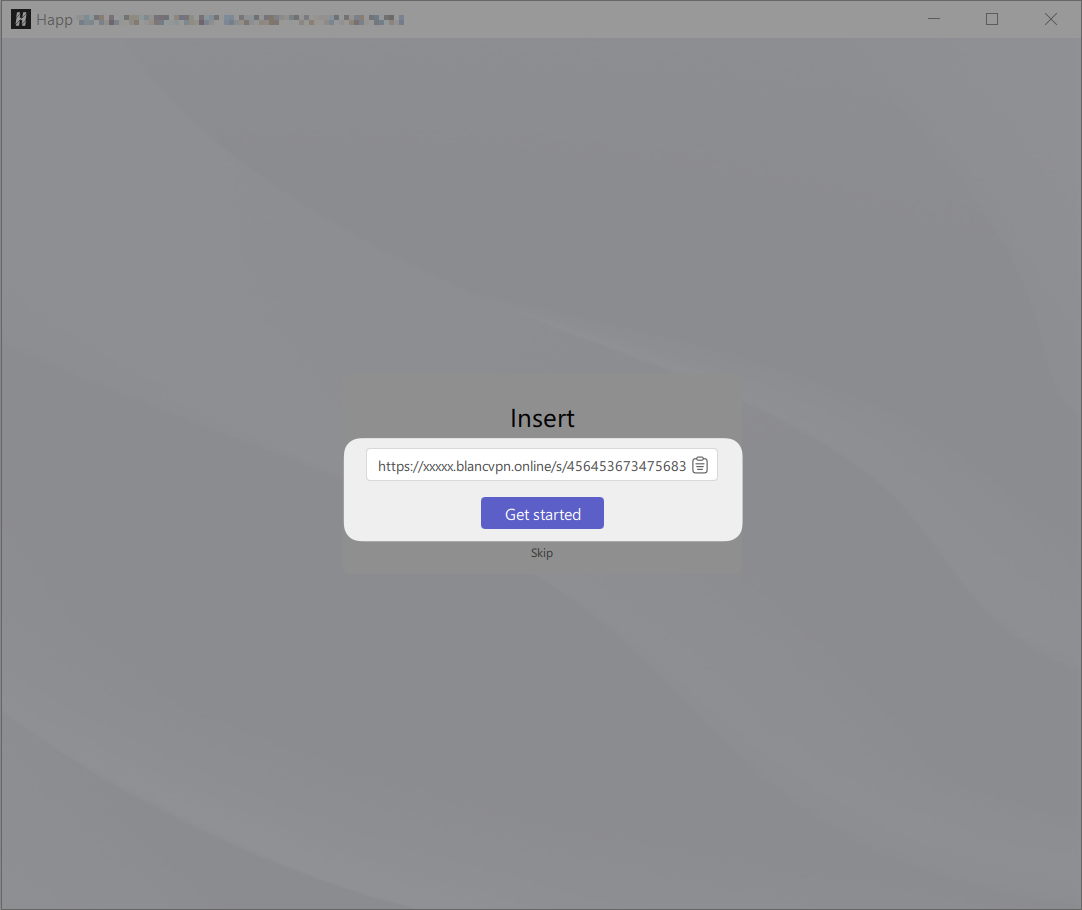
If this window does not appear, add the key manually: click the Clipboard button.
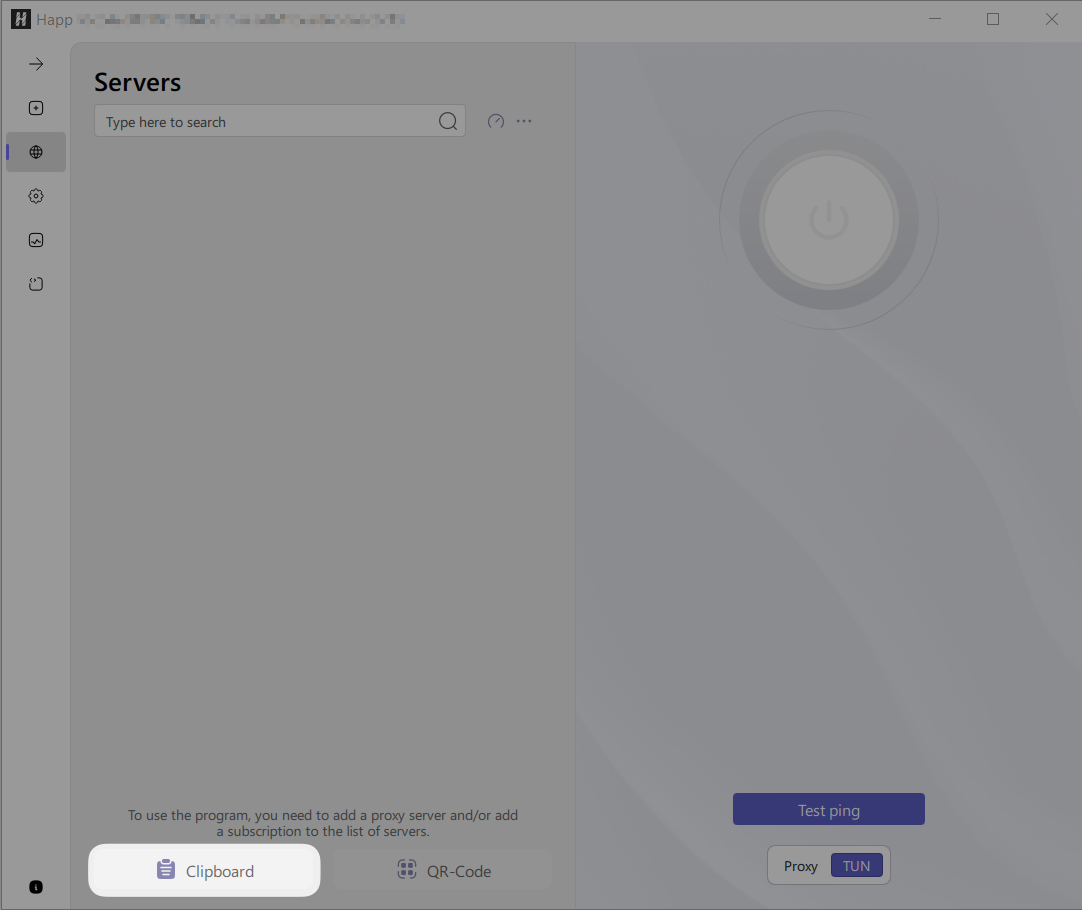
Select the location and click the round button at the top right to connect to the VPN.
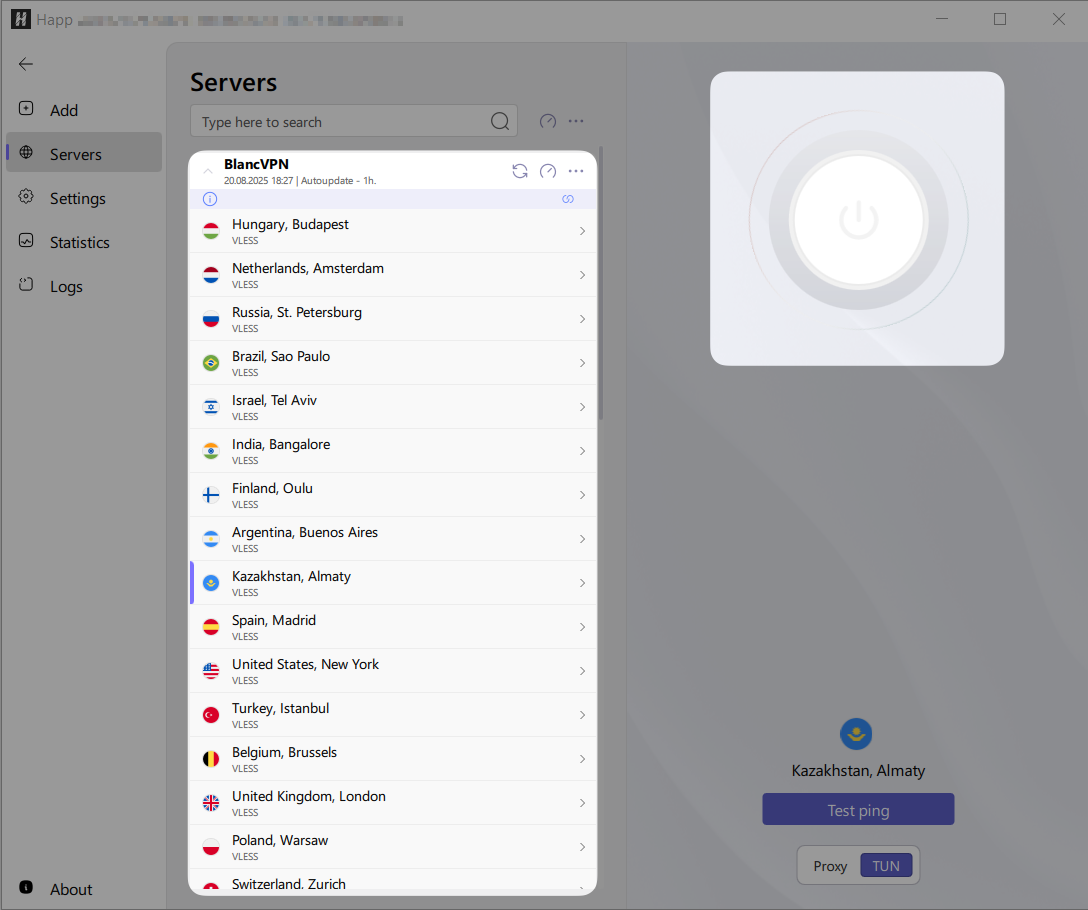
After activation, you will see information about the active connection time.
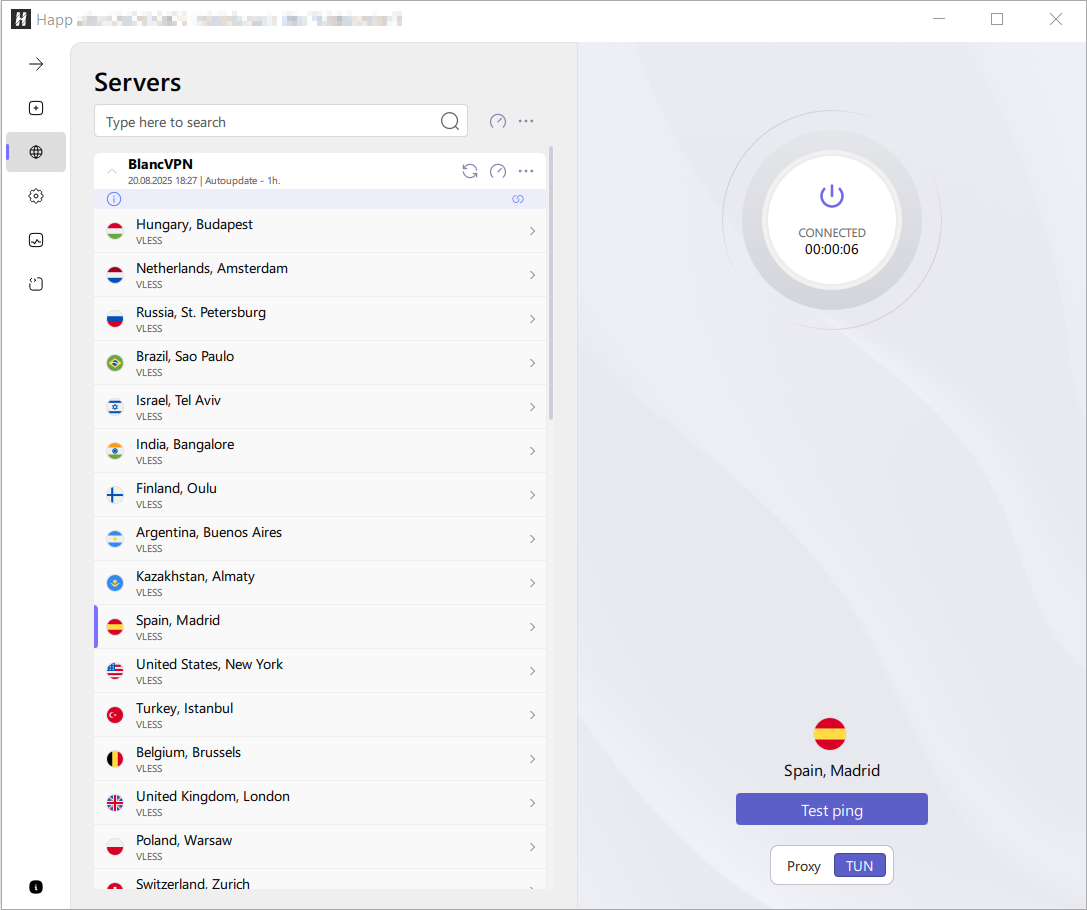
Done! You are now connected to a fast and reliable VPN.
If you encounter any issues, feel free to contact our support team. We're here to help!
Additional settings
Configuring routing
With the Happ client, you can configure websites and services to use a VPN connection or bypass it.
More about Happ routing
Follow this link on the device where you have Happ installed. Or copy the link and paste it into any browser.
You will be redirected to the app and the necessary geo files will be downloaded automatically. Routing will be enabled.
In the Happ app, tap the Gears button at the top left → Routing Rules. The BlancVPN parameter with routing will appear.
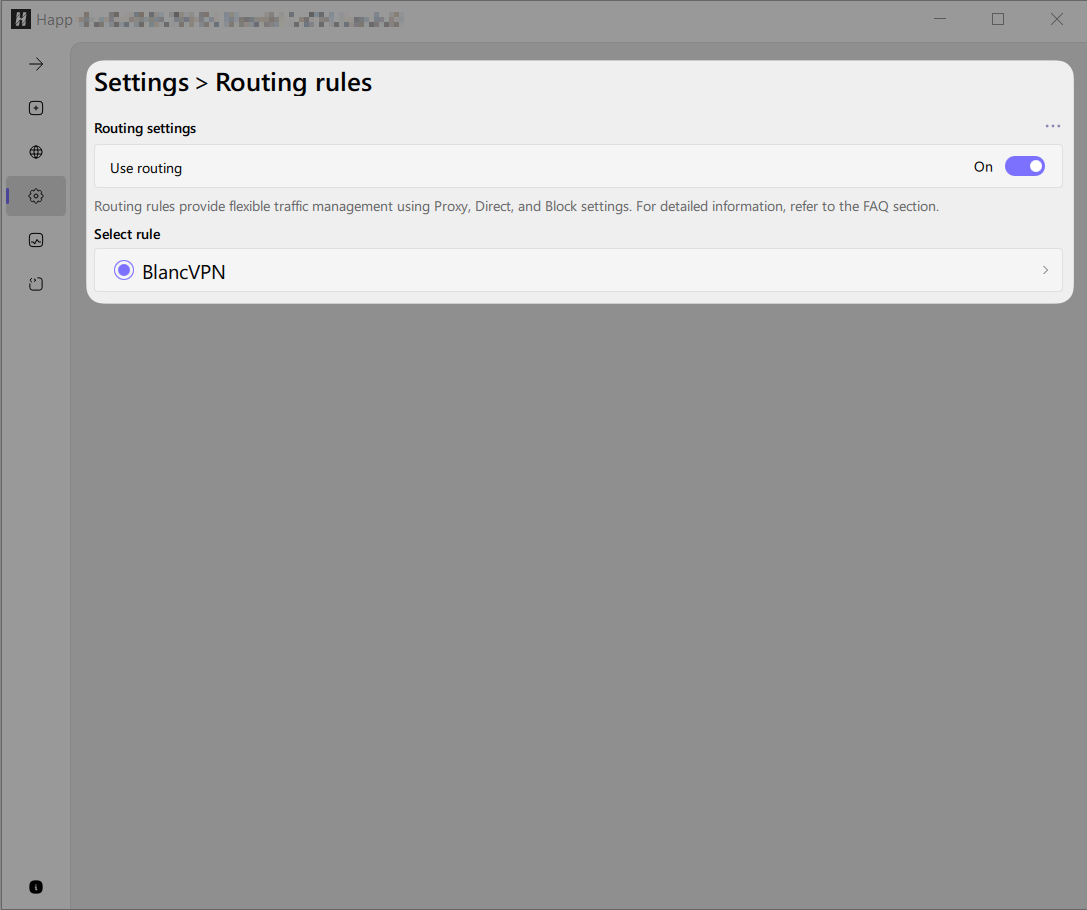
More details about these routing settings:
All Russian websites → bypass VPN
Blocked websites in Russian zones → connect via VPN (proxy)
Everything else (foreign websites, services, and messengers) → connect via VPN (proxy)
Routing can be disabled so that all traffic goes through the VPN again.
Checking server availability
You can check the servers by ping (this shows the approximate response speed of the server). As a rule, the closer the location is to you, the lower the latency. To do this, click on the speedometer Ping test icon.
Additional software for Windows
If you have an older version of Windows or are experiencing problems with the program, download and install Microsoft Visual C++ Redistributable and Microsoft .NET 6.0 Desktop Runtime.



