To set up BlancVPN on Windows devices, you will need the Hiddify app and an access key.
Getting the configuration
Log in to your BlancVPN account. Click Install → choose the device → Another VPN client → in the Location and protocol column choose V2Ray and copy the key.
Installing Hiddify
Download and install Hiddify from Microsoft Store or Github.
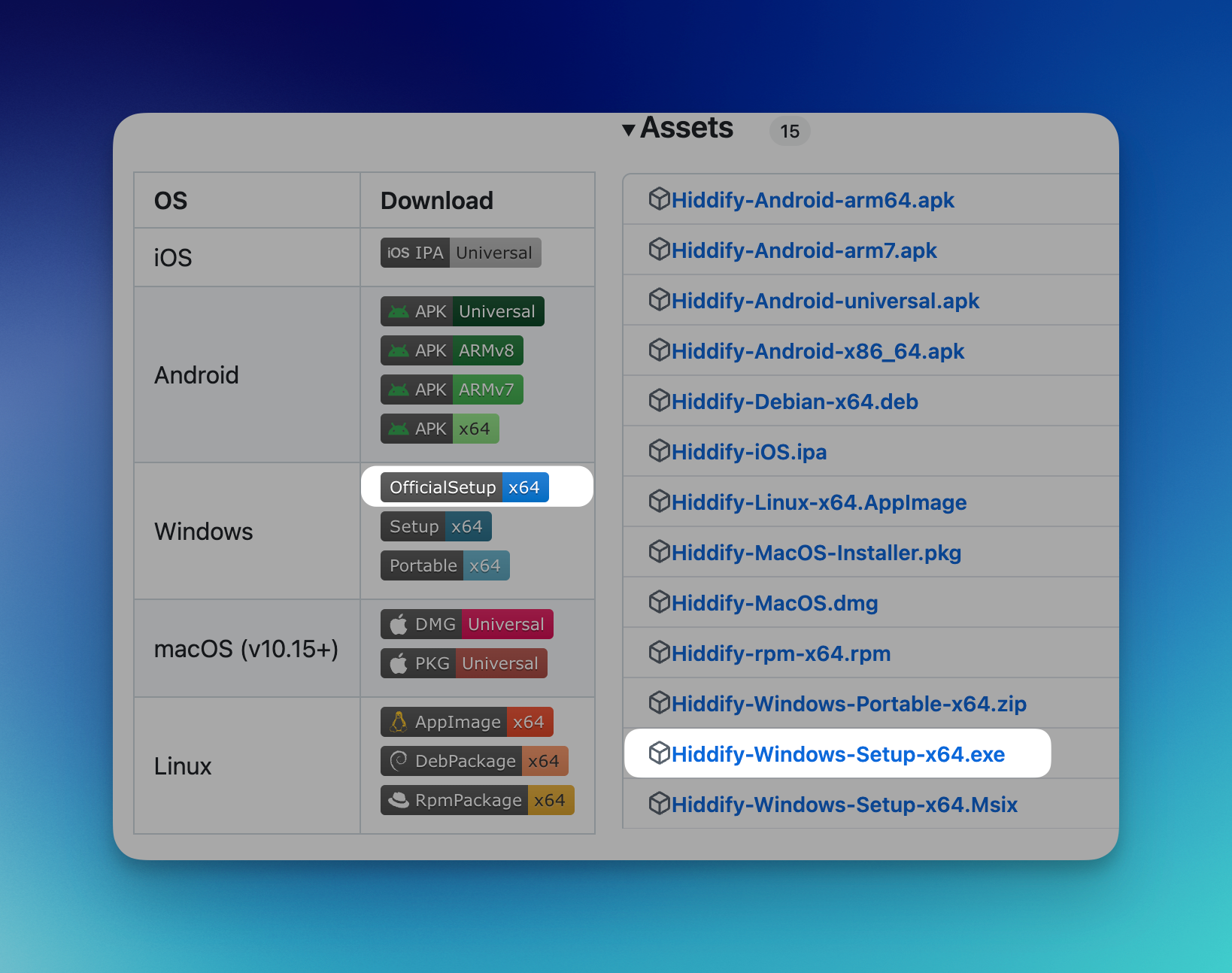
Once installed, right-click on the Hiddify.exe → Properties → Compatibility → Run as administrator → OK.
Launch the app and click on the Quick Settings in the top right corner.
Select the VPN mode. If you want to use VPN only in browsers, select the System Proxy mode.
Connecting to VPN
Open the Hiddify app, click + New Profile → Add from Clipboard.
Press the round button Click to Connect. Once connected, the icon will change to Connected. The nearest location will be selected automatically.
You can change the location in the Proxy section.
Done! You are now connected to a fast and reliable VPN.
If you encounter any issues, contact our support team — we’re happy to help!
Additional settings
Routing for specific regions
To exclude websites from a specific region from the VPN, go to the Configuration Settings → Region → select the desired region.
Split tunneling
Use additional software to route specific sites or apps through the VPN or bypass it entirely. Learn more in our article.
Launch with startup
To enable auto-launch, select Settings → Start on Boot.
Checking server availability
To check server latency (ping) and availability:
Open the Hiddify app.
Go to the Proxy section.
Click the star icon in the bottom-right corner.
Note: Ping values in the app are approximate. Actual latency may vary depending on the app and your usage.
Additional software for Windows
If you’re using an older version of Windows or experiencing issues, download and install Microsoft .NET 6.0 Desktop Runtime.