To create one access point with a VPN connection and another without it on Keenetic routers, follow these steps:
Connect to the VPN following our instructions.
Create an access policy with VPN connection priority. Name it, for example, WireGuard VPN.
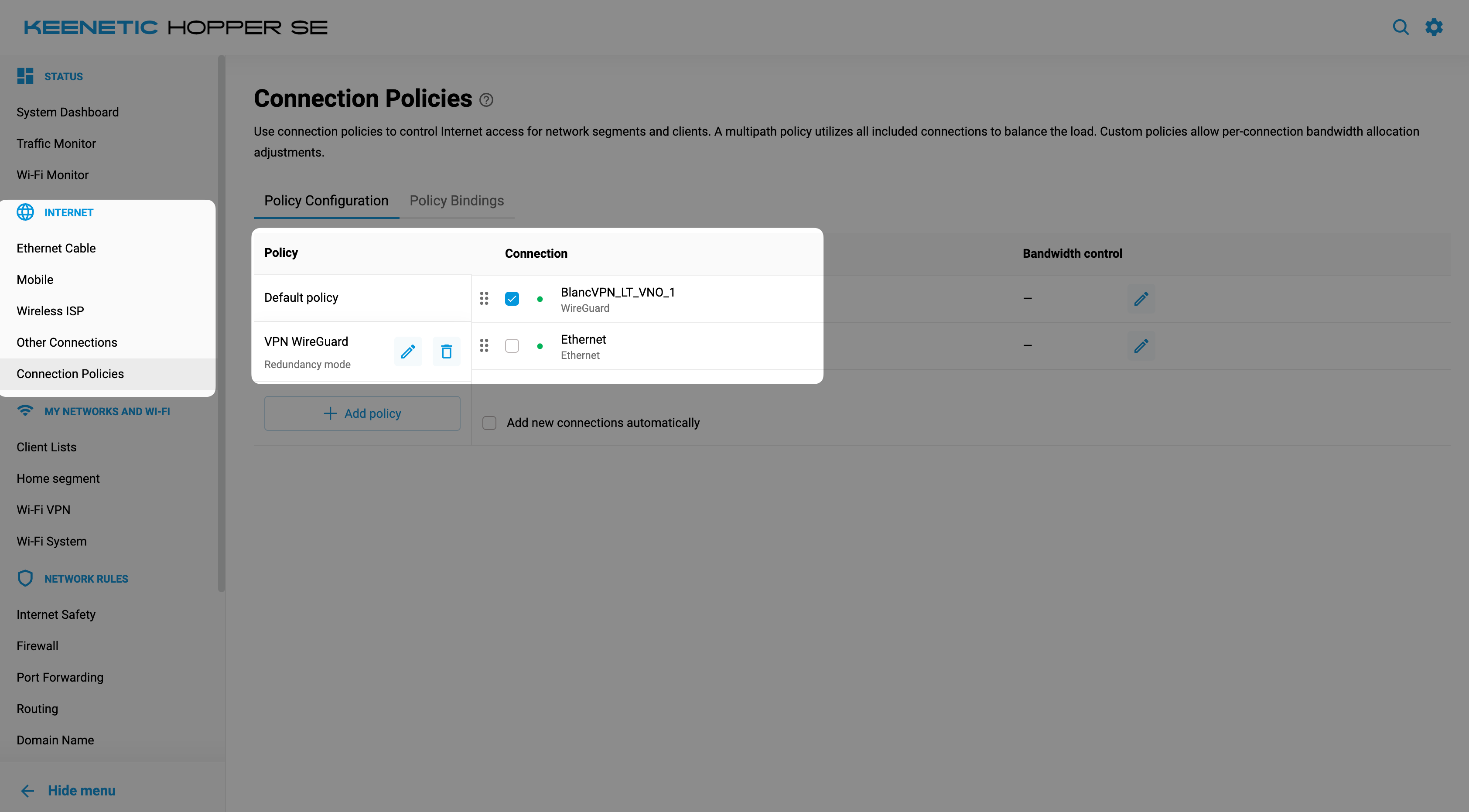
Go to My Networks and Wi-Fi → Wi-Fi settings and create a second network. Name it, for example, Wi-Fi VPN.
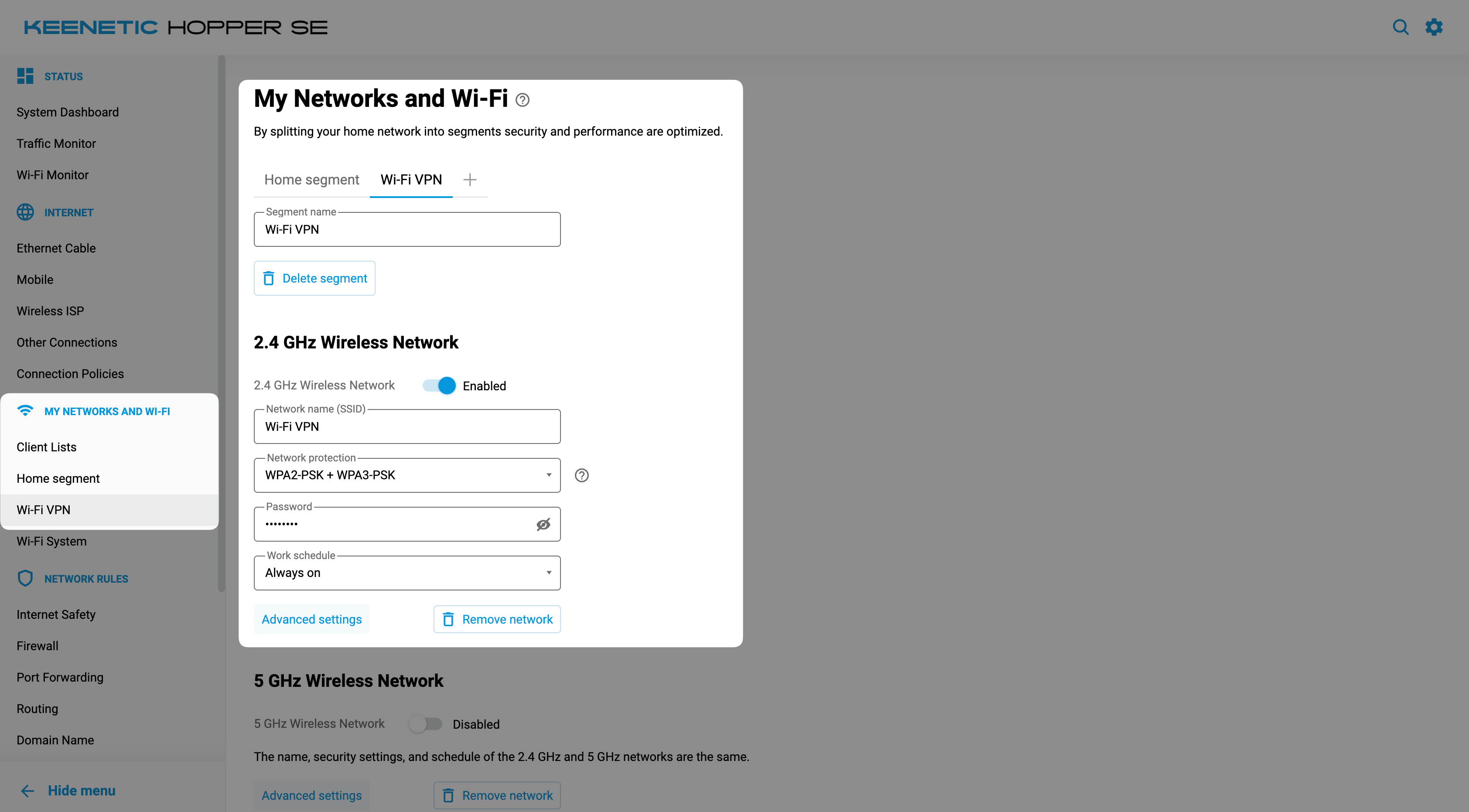
Enable the wireless network and configure the Wi-Fi access point settings.
Scroll down to Internet traffic usage rules and select the access policy with VPN priority (e.g., WireGuard VPN).
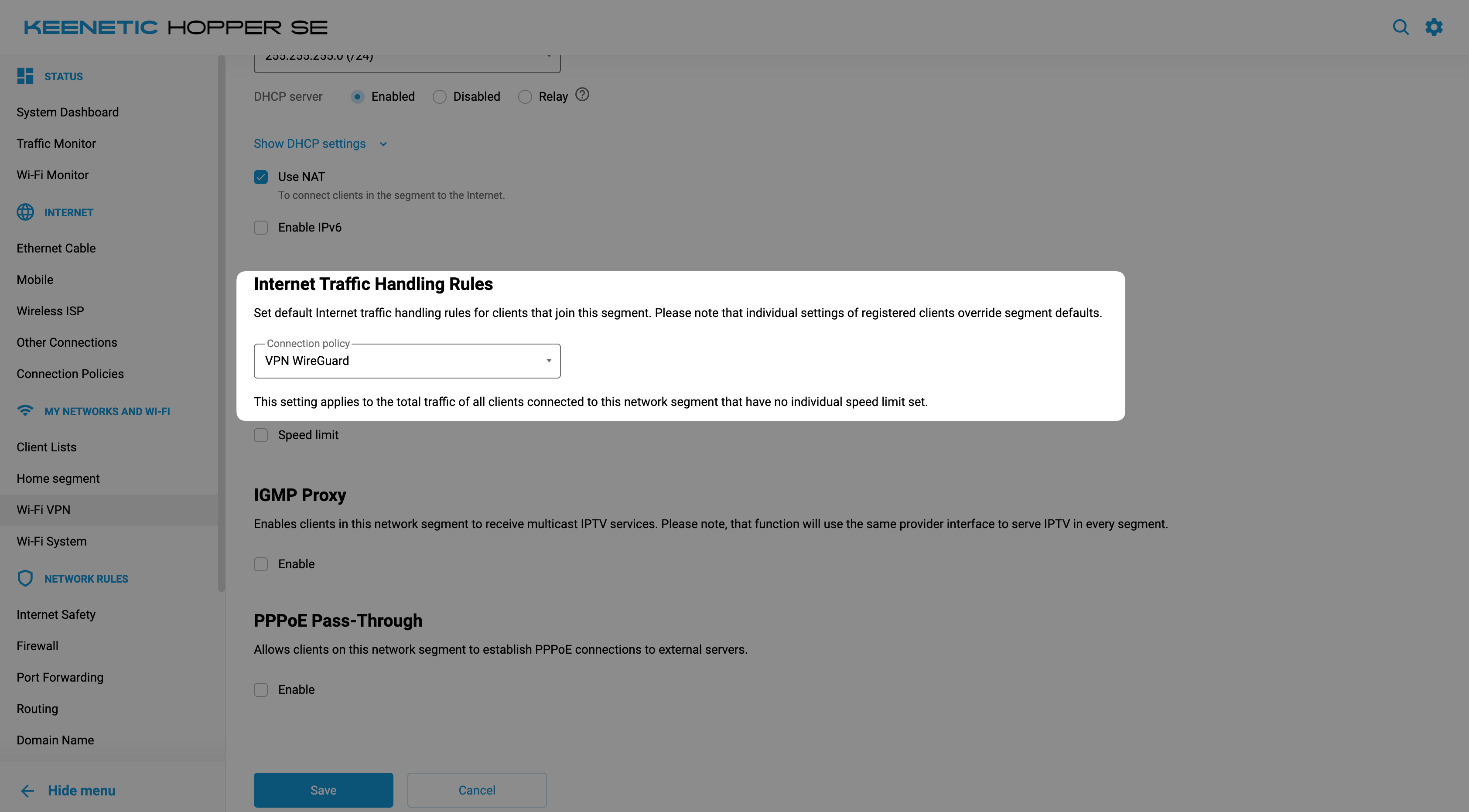
In Connection Priorities, assign the desired devices (router clients) to the appropriate Wi-Fi network and access policies.
Open the list of clients (devices) connected to the router and make sure that each one is using the correct access policy.
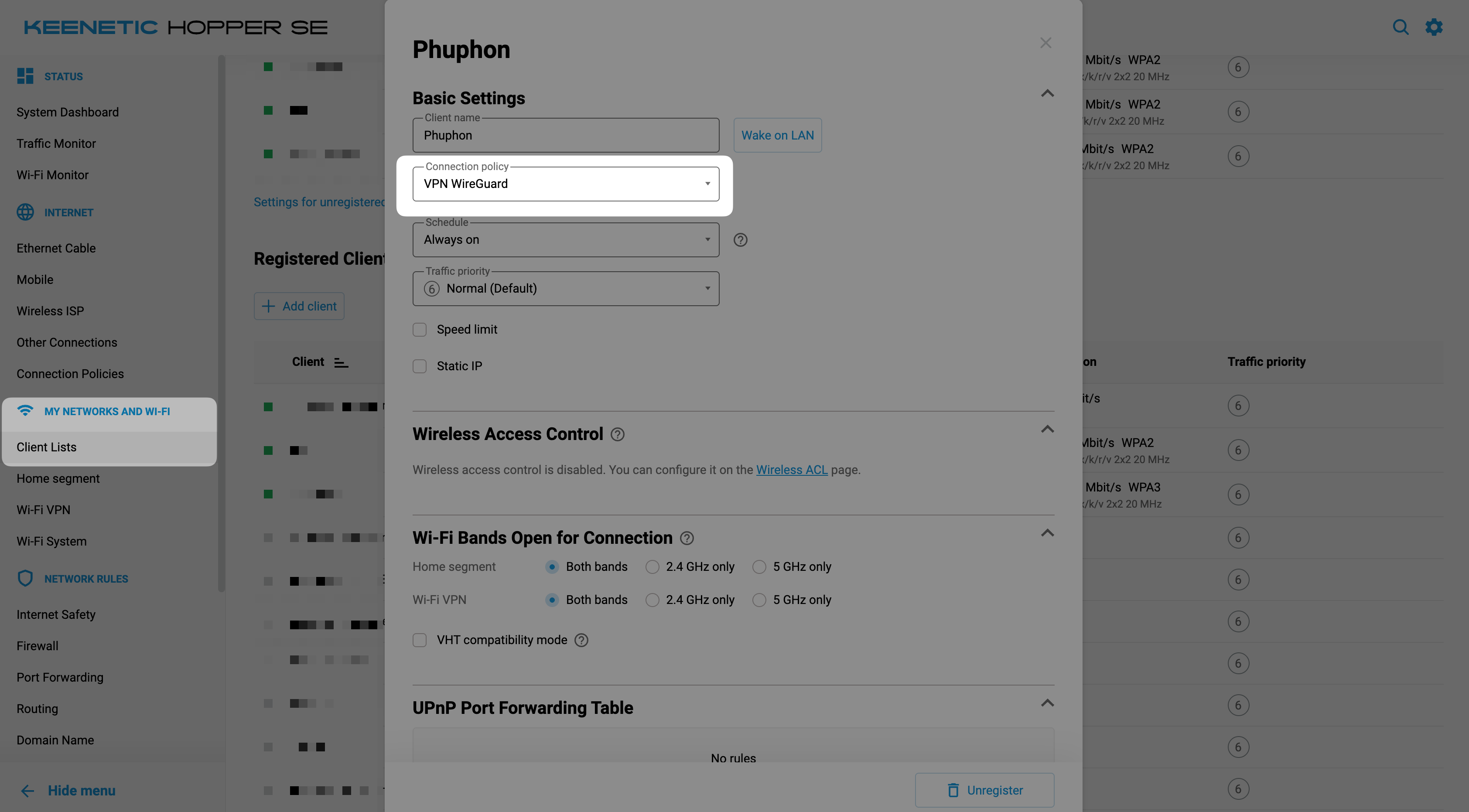
Done! You now have one access point for the Home Network and another with a Wi-Fi VPN access point.