VPN: What It Is and How It Works

VPN technology protects data from hackers and hides users' locations by replacing them with the location of a VPN server. The abbreviation stands for "virtual private network."
In this article, we will explain in simple terms what a VPN is, why it is called "virtual" and "private," and how it works.
What Does "Virtual Private Network" Mean?
How Private Networks Are Organized
A private network is restricted to a specific group of users. A large company's network is an example. Imagine an office with dozens of computers where all employees need access to work documents. The documents are stored on a server, and the employees' computers are connected via network cables.
This setup fully meets cybersecurity requirements: no one outside can access the documents stored on the server. A hacker must physically enter the building, connect to a computer, and copy the files.
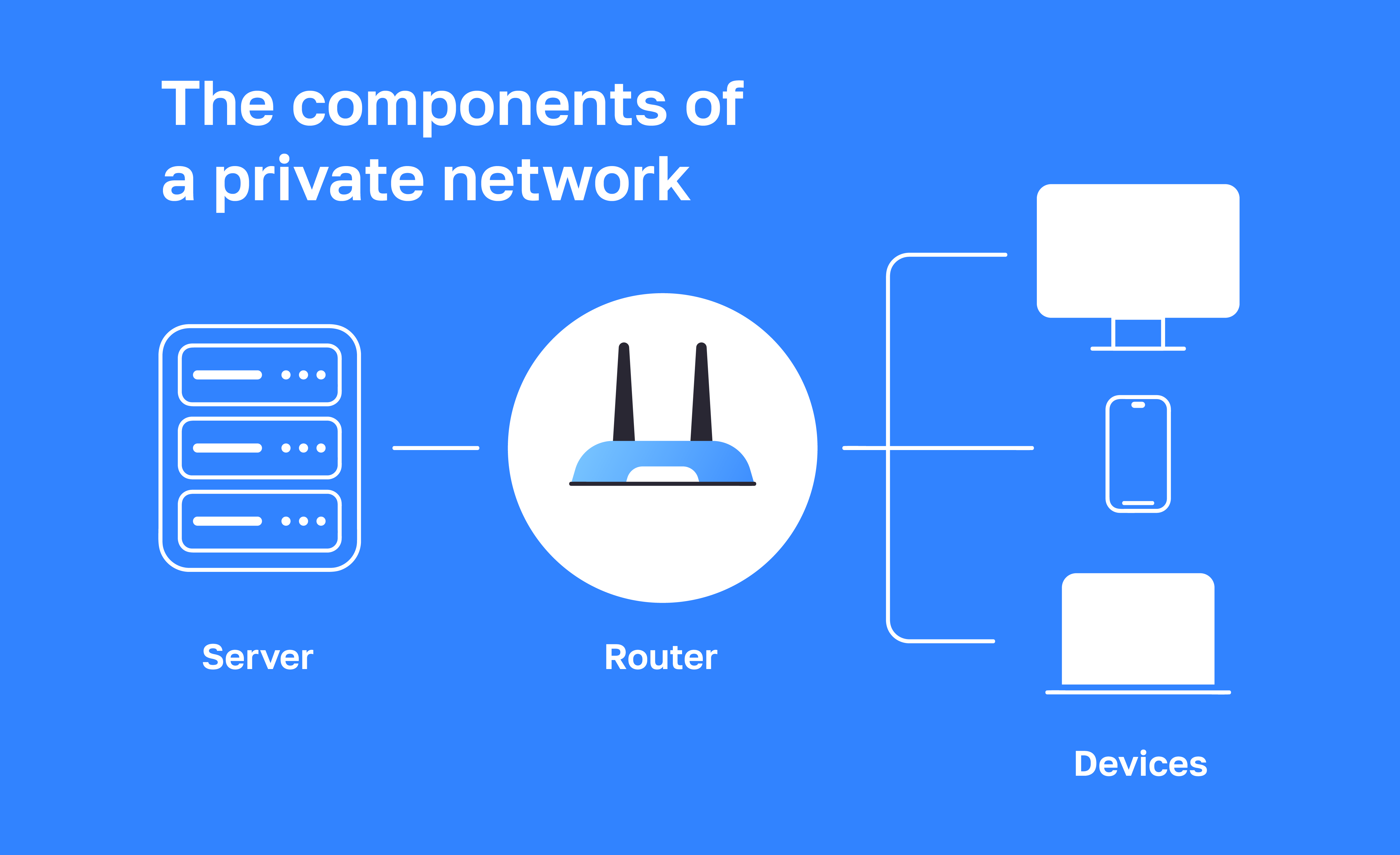
Such a private network can be implemented if the enterprise operates in one building, but what if it has branches in other cities, countries, or even continents? In such cases, a virtual private network is created.
How Virtual Private Networks Are Organized
A virtual private network operates similarly to a "physical" one, including servers, client computers, and routers that redirect traffic flows. However, it functions virtually over a standard internet connection, and its components don't need to be physically connected by cables.
Thus, employees in different branches can access documents stored on a server in headquarters as if they were in the same building. But how do you protect these documents from hackers? After all, attackers could intercept the traffic and steal corporate secrets.
Modern virtual private networks solve this problem by encrypting the traffic, which means converting the data into a secure code that authorized parties can only read. The server encrypts all outgoing data, and the client decrypts it, and vice versa. Even if someone intercepts the traffic, they won't be able to read it — instead of bank card details, logins, and passwords, the attacker will see a meaningless set of symbols.
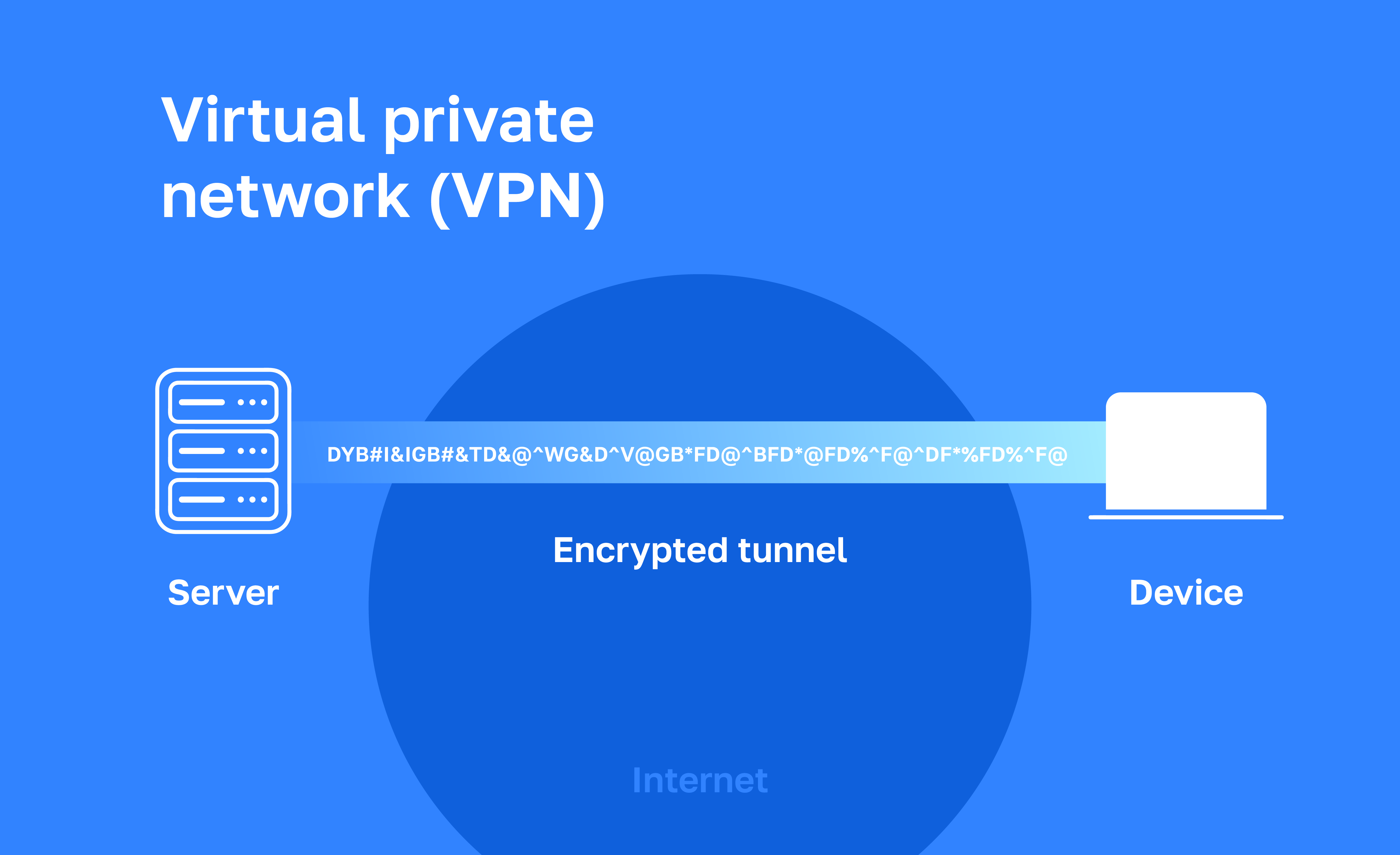
VPN technology was initially developed for corporate purposes but is now widely used in daily life. When you enable VPN on your computer or smartphone, a virtual private network is created between your device and the target server.
What Is VPN Used For?
Protecting Data
The primary advantage of VPN is the encryption of data traffic. The technology helps protect sensitive information from hackers:
The list of visited websites,
Logins, passwords, phone numbers, and other personal information,
Bank card details during online shopping,
Sent and received messages,
Lists of downloaded and uploaded files, and more.
Internet providers can also see the transmitted data, in addition to hackers. For example, they store personal information, lists of visited websites, and the text of sent and received messages. This data must be provided to government agencies upon request and can also be used to show targeted ads.
With VPN, hackers and providers will receive an encrypted data stream that cannot be read. This is especially important when using public Wi-Fi and during online shopping, where sensitive financial information is transmitted.
Hiding Your Location
Another advantage of a VPN is that it masks the user's location. This provides access to local content in various countries. For example, the BBC iPlayer streaming library offers series and shows that are only available in the UK. To watch them, simply connect to a UK-based VPN server.
The price of goods and services often depends on location. For instance, the cost of Game Pass varies across countries. By connecting to different locations, you can choose offers with lower prices.
How VPN Works
To understand how VPN works, let's compare how websites are accessed with and without it.
Without a VPN, data is transmitted via the internet provider. This is the standard process, but it leaves traffic vulnerable to interception and tracking. Here's how it works:
You type a website address into your browser.
The request is sent to the provider, which redirects it to the server hosting the website.
The server returns the website content: text, images, and layout.
In this case, all traffic remains open: the provider can see which websites you visit and the data you share during the session.
Hackers can also intercept the data, especially when using public Wi-Fi.
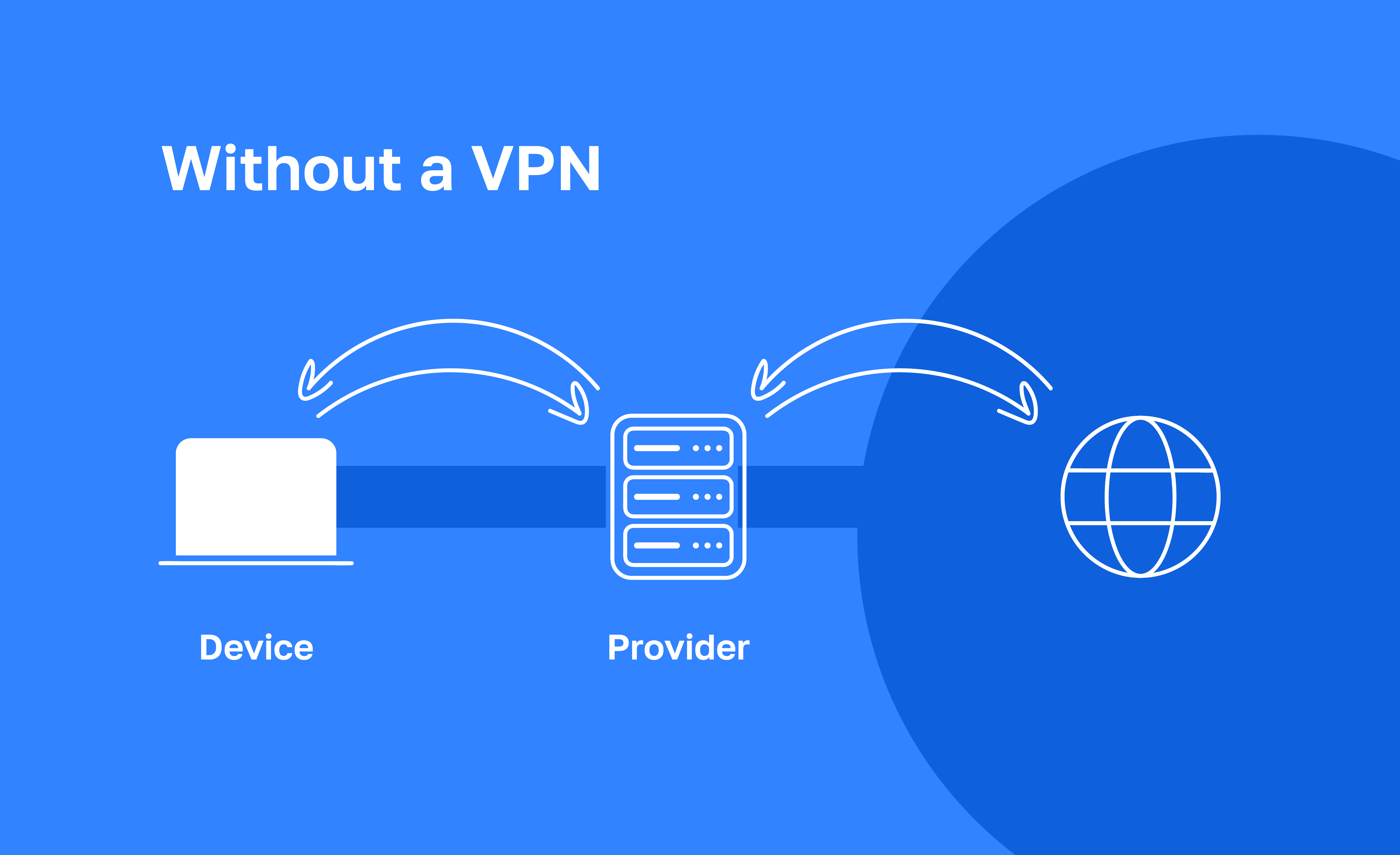
When VPN is enabled, an encrypted communication channel is created between your device and the server. This channel passes through the provider, but the provider cannot see what you transmit or even know which website you access. They only register a connection to the VPN server.
Here's how it happens:
The website address is sent in encrypted form to the VPN server.
The VPN server connects to the target server, retrieves the content, and sends it back to you in encrypted form.
The website loads, showing text, images, layout, and more.
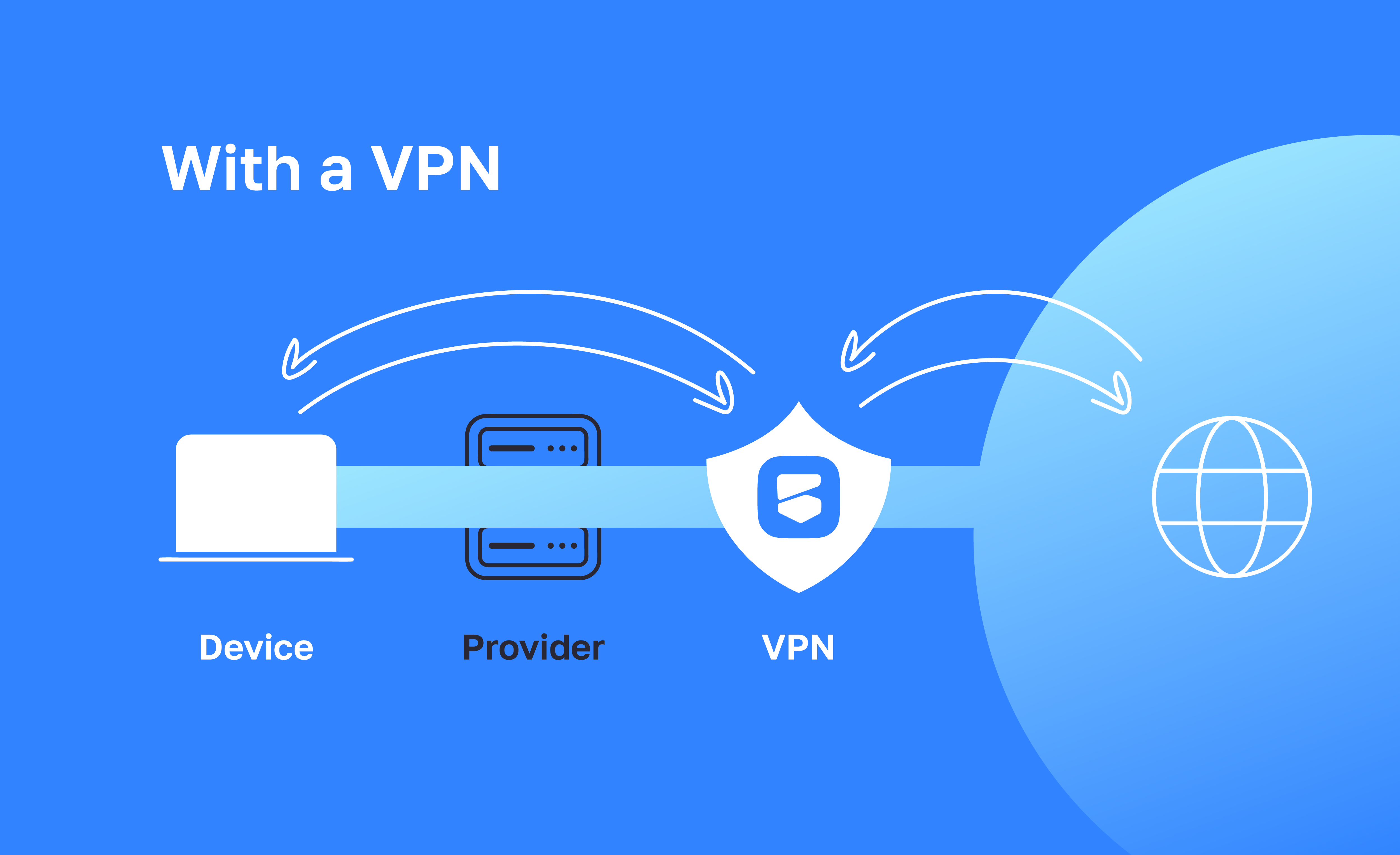
Thus, a VPN protects your data and ensures a more open internet experience by enabling access to restricted content and secure browsing. However, remember that the VPN provider sees all the traffic passing through it in unencrypted form. Therefore, choosing a reliable VPN provider you can trust, like BlancVPN, is essential.
We've done everything to preserve your privacy: we don't keep logs and use robust encryption algorithms and VPN protocols. Connect to BlancVPN to ensure your data remains private and your internet browsing stays secure.
FAQ
What Is a VPN?
It's a technology that encrypts traffic between the Internet and your device, protecting your data and masking your location.
How Does VPN Work?
When you open a website, your request is sent to a VPN server. The server encrypts it and forwards it to the target server. It then retrieves the content and sends it back to you securely.
Why Do You Need a VPN?
To protect data from being collected or hacked, even on public Wi-Fi.
To hide your location to access regional content and discounts.
BlancVPN — your gateway to safe and secure internet
Stream, browse, or work safely — even on public Wi-Fi.
Get BlancVPN