Contents
How to Safely Access the Dark Web
You've probably heard terms like "deep web" and "dark web" in the news, right? Since you're reading this article, you must be interested. While news often highlights illegal activities like drug trafficking and hacking on the dark web, it's essentially just hidden web pages accessible only through specific programs.
In simple terms, you can't find these pages through regular searches, and accessing them isn't illegal as long as you don't engage in illegal activities. The anonymity of the dark web does attract people with bad intentions, which unfortunately taints its reputation. But this is true for any advanced technology—there are always bad actors.
From my experience, I've realized that the information we encounter on the regular internet is often insufficient. Think of it as an onion—layers upon layers. Curious yet?

This article will show you that accessing the dark web is simpler than you might think. With just one program, "Tor," you can start exploring. Let's dive into the details.
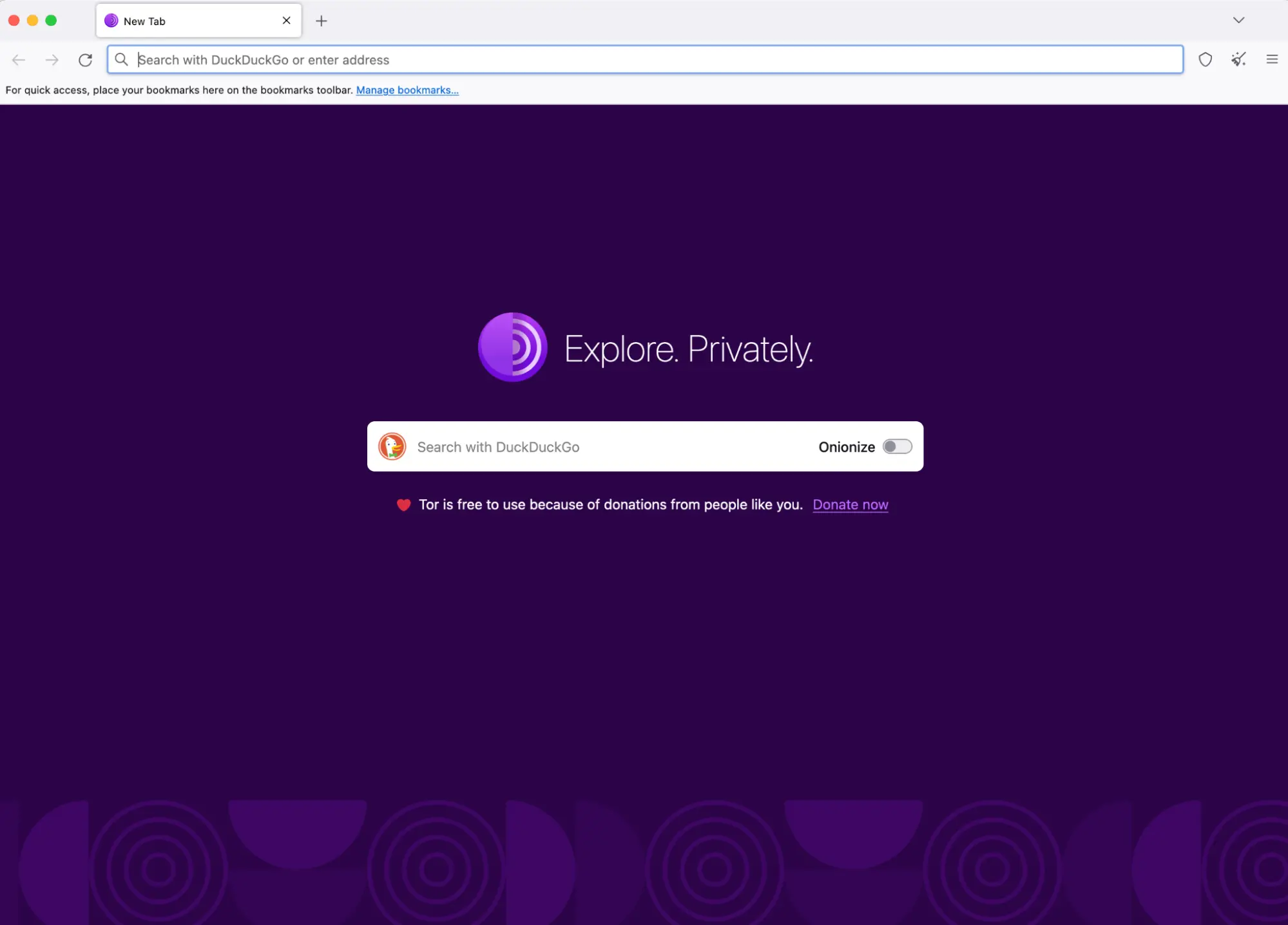
How to Install the 'Tor' Browser
Accessing the dark web is straightforward with the Tor browser.
Installing Tor Browser: Quick and Easy!
Visit the Official Tor Project Website: Always download the Tor browser from the official website.
Download from the Official Site Only: Files from blogs or other sources might contain malware. Always download from the official site. Remember this!
Important Note:
While the Tor browser is essential for accessing the dark web, it also exposes you to risks like malware or hacking programs. Be particularly cautious when dealing with Bitcoin transactions. Every tool has its pros and cons, so stay vigilant.
When you first open the Tor browser, you might think, "This looks like a regular browser." It resembles Chrome or Safari, and Google searches might not seem different. However, you'll notice 'DuckDuckGo,' which is the search engine for the deep web. While DuckDuckGo is accessible on the regular internet, it's the go-to on the dark web.
Given the importance of security, it's wise to set up the browser correctly from the start. The next section covers essential Tor browser security settings.
Simple Tor Browser Security Settings
Instead of overwhelming you with complex details, let's focus on the key points:
Install Tor Browser: Download the official version from the Tor Project website.
Use Bridges: To avoid ISP blocks, enable 'Bridges' in Tor settings and configure the options.
Activate NoScript: Enable the NoScript extension to block scripts.
Prevent Tracking: Set the 'Security Level' to 'High' to block trackers and scripts.
Use a VPN: For additional anonymity, use a VPN.
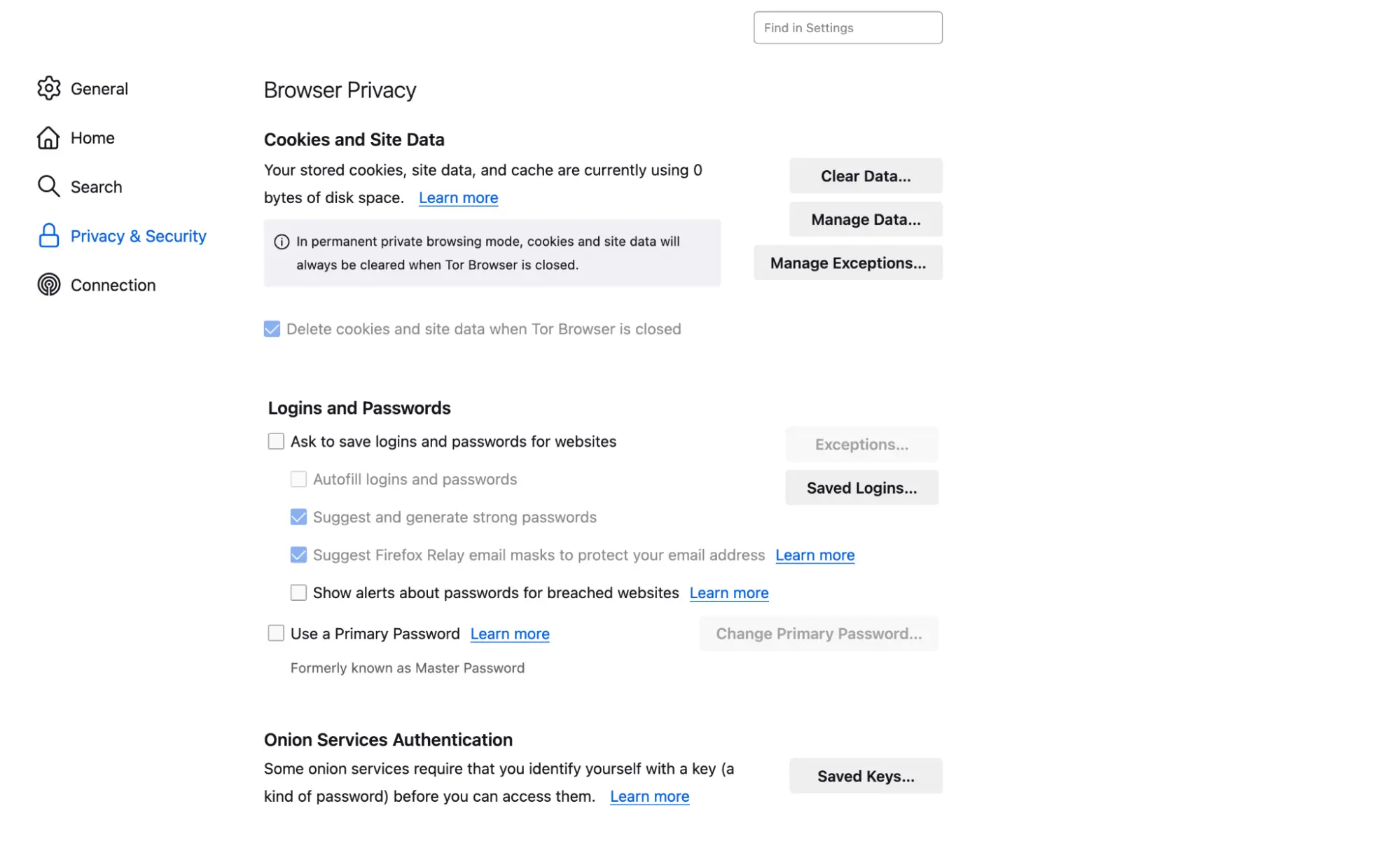
Navigate to Privacy & Security from the left menu and follow these steps:
Cookies and Site Data: Regularly select "Clear Data" for privacy. This applies to all browsers. Check "Delete cookies and site data when Tor Browser is closed" to automatically clear cookies upon closing the browser.
Logins and Passwords: Check "Use a master password" and avoid saving login information in the browser.
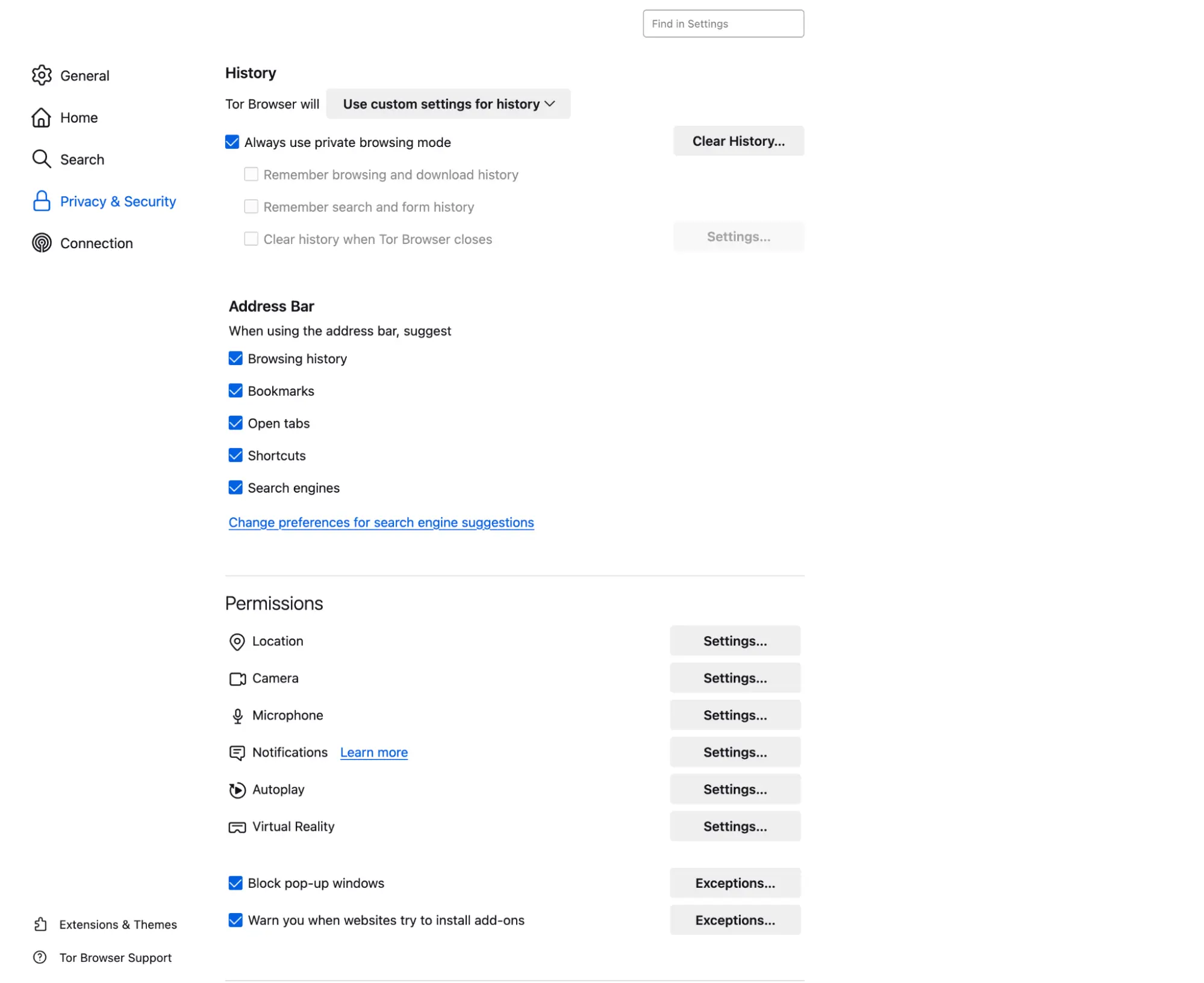
History: Select "Use custom settings for history" and check "Always use private browsing mode" to prevent the browser from saving browsing history.
Block Location Access: Click 'Settings' and check "Block new requests asking to access your location," then save changes.
Block Autoplay: Check "Block websites from automatically playing sound."
Block Pop-ups: Check "Block pop-up windows."
Warn About Add-ons: Check "Warn you when websites try to install add-ons."
Block Accessibility Services: Uncheck "Prevent accessibility services from accessing your browser."
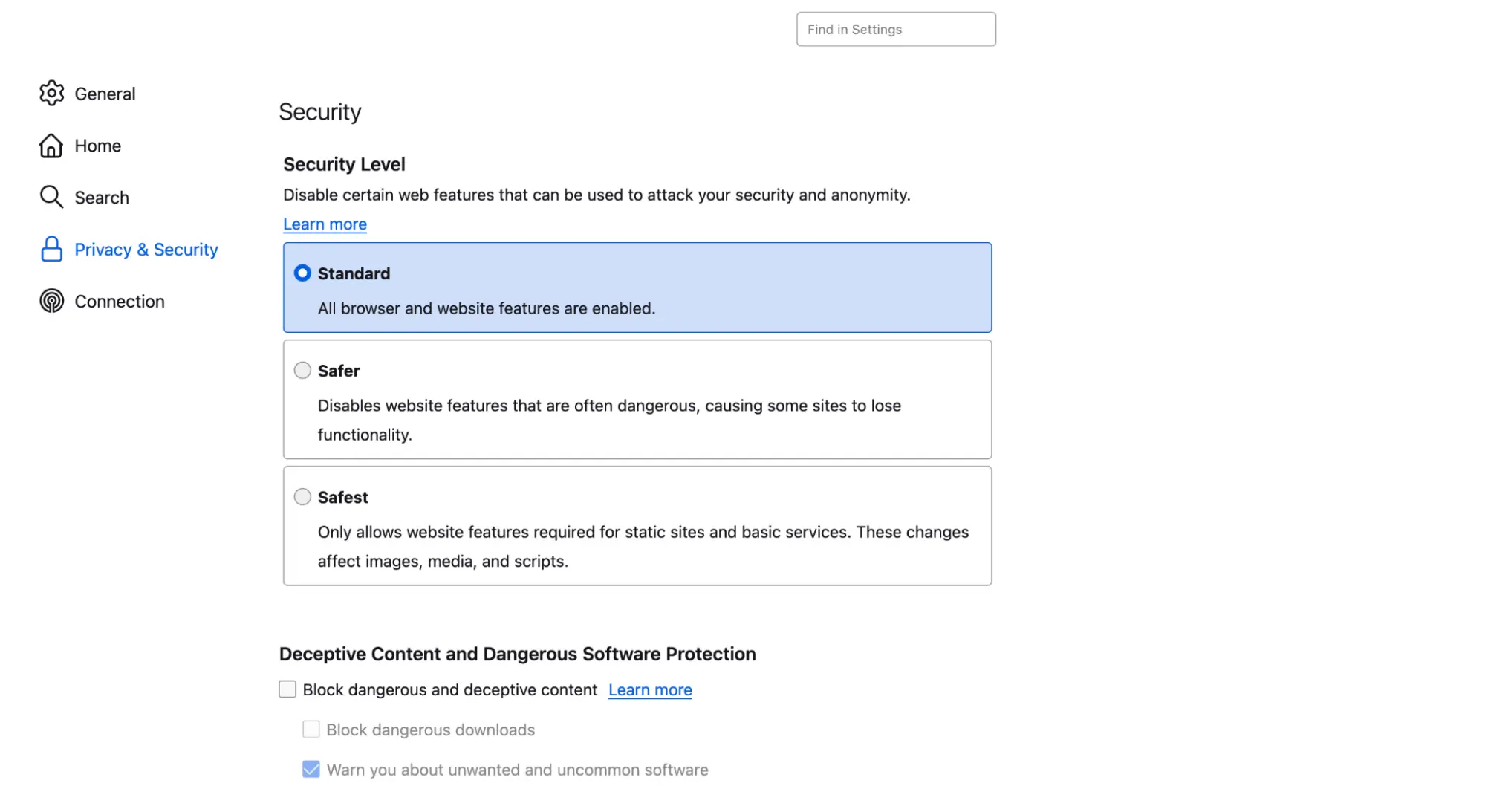
Security: Select "Safest" in Security settings.
This setting blocks JavaScript, preventing JavaScript-based malware. However, it might also block some fonts, icons, and images.
These settings can vary based on your usage and purpose for using Tor. Adjust them according to your needs.
FAQ
Can I be completely anonymous using the Tor browser?
While the Tor browser enhances anonymity, it doesn't guarantee complete anonymity. User errors can compromise anonymity, so always follow the safety guidelines.
Do I need any other programs besides the Tor browser?
The Tor browser alone can access the dark web, but using additional tools like a VPN or anti-tracking software can enhance your security and anonymity.
Is it illegal to engage in illegal activities on the dark web?
Accessing the dark web itself is not illegal, but engaging in illegal activities is a crime. Do not rely on the dark web's anonymity to conduct illegal acts. Remember, Korean law applies no matter where you are.
BlancVPN — your gateway to safe and secure internet
Stream, browse, or work safely — even on public Wi-Fi.
Get BlancVPN