By configuring routes in the Shadowrocket client, you can set up services and websites so that only selected resources use the VPN connection, while all other traffic bypasses it. Or you can exclude certain sites from using the VPN.
Note: This is a paid app, and it is not included in your BlancVPN subscription.
To configure routing, you will need to download a file with the necessary routes and upload it to the application.
Getting routes
Get pre-configured route files to prevent certain location-sensitive services from using the VPN.
To do this, contact our support team — we'll provide the necessary configuration in the .conf format.
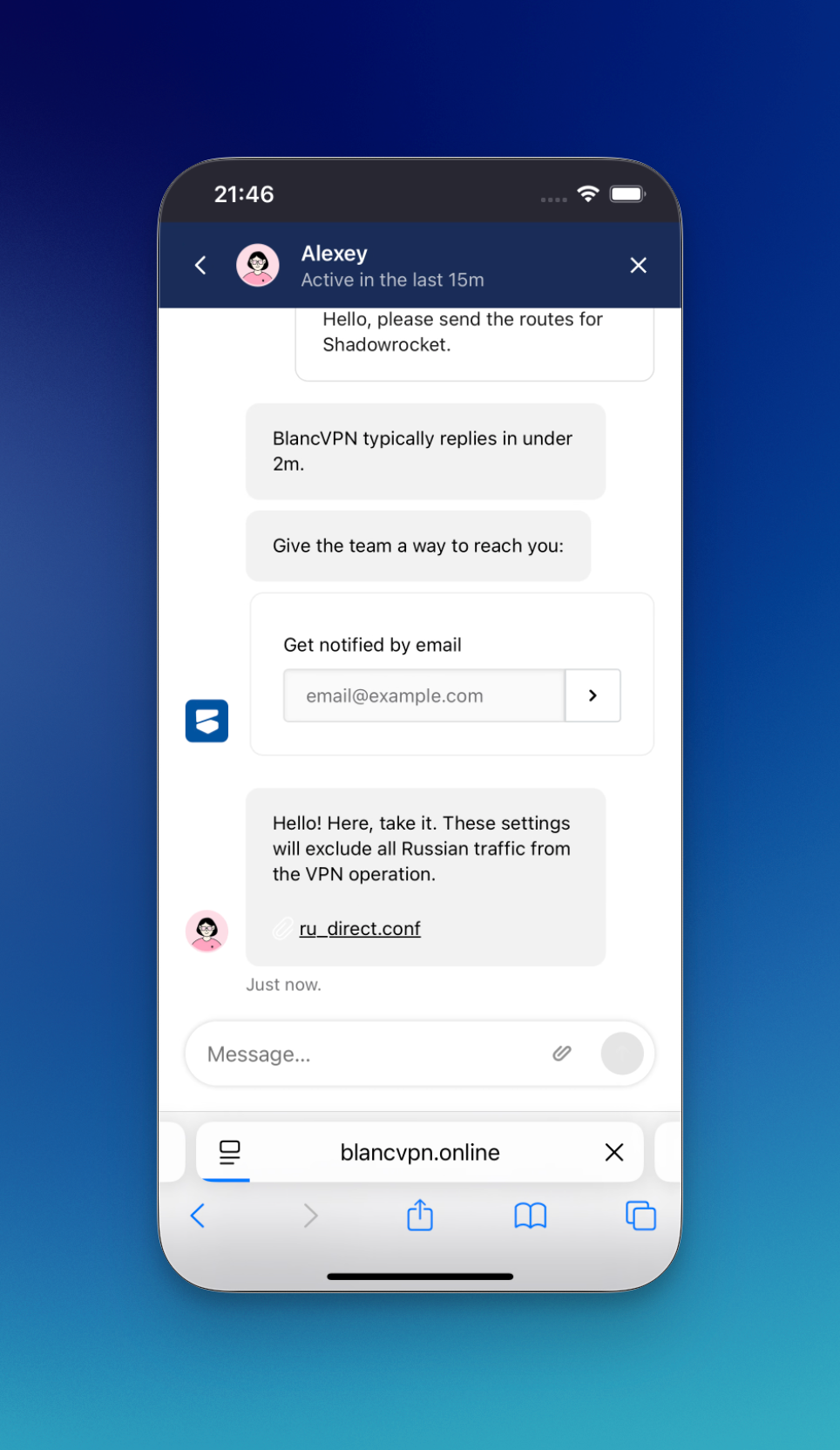
Adding routes
Open the file with routes in the Shadowrocket client.
In the Config tab, select the downloaded file and click Use Config.
Go to the Home → Global Routing tab.
Select the Config mode.
Toggle the Not Connected switch to activate the VPN connection.
See the video below for details:
This way, traffic to the specified services will bypass the VPN, while other services and websites will go through the VPN.